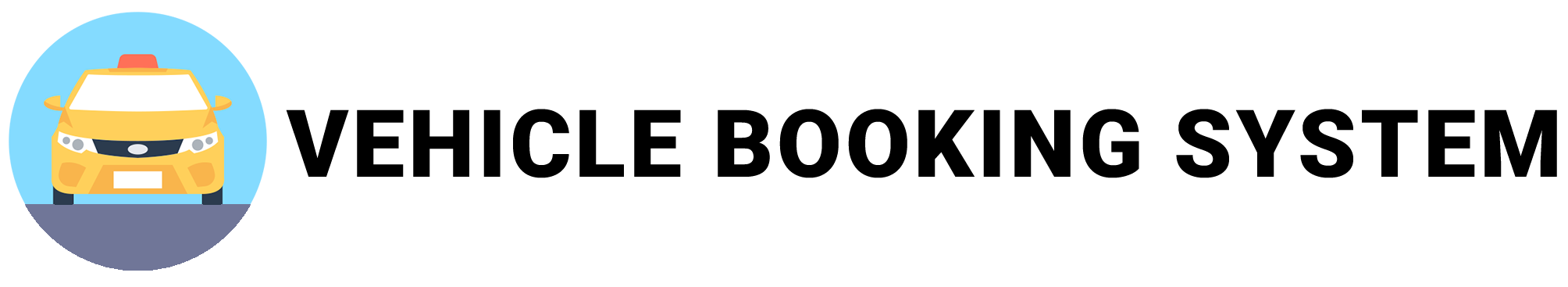
by:Conquerors Software Technologies Pvt. Ltd
conquerorstech.net
email: samson@conquerorstech.net
Thank you for purchasing my Project. If you have any questions that are beyond the scope of this help file, please feel free to email via my user page contact form here. Thanks so much!
Digi Vehicle Booking System is a very convenient and cost- effective online taxi cab booking system that bridges the gap between taxi firm owners and their customers. It is a responsive taxi management software built on PHP with Codeigniter Framework; This is an effective, fast and responsive way for passengers to hire taxis and a powerful website to execute passenger requests. The major highlight of the software is the well-formed admin panel to monitor the entire process.
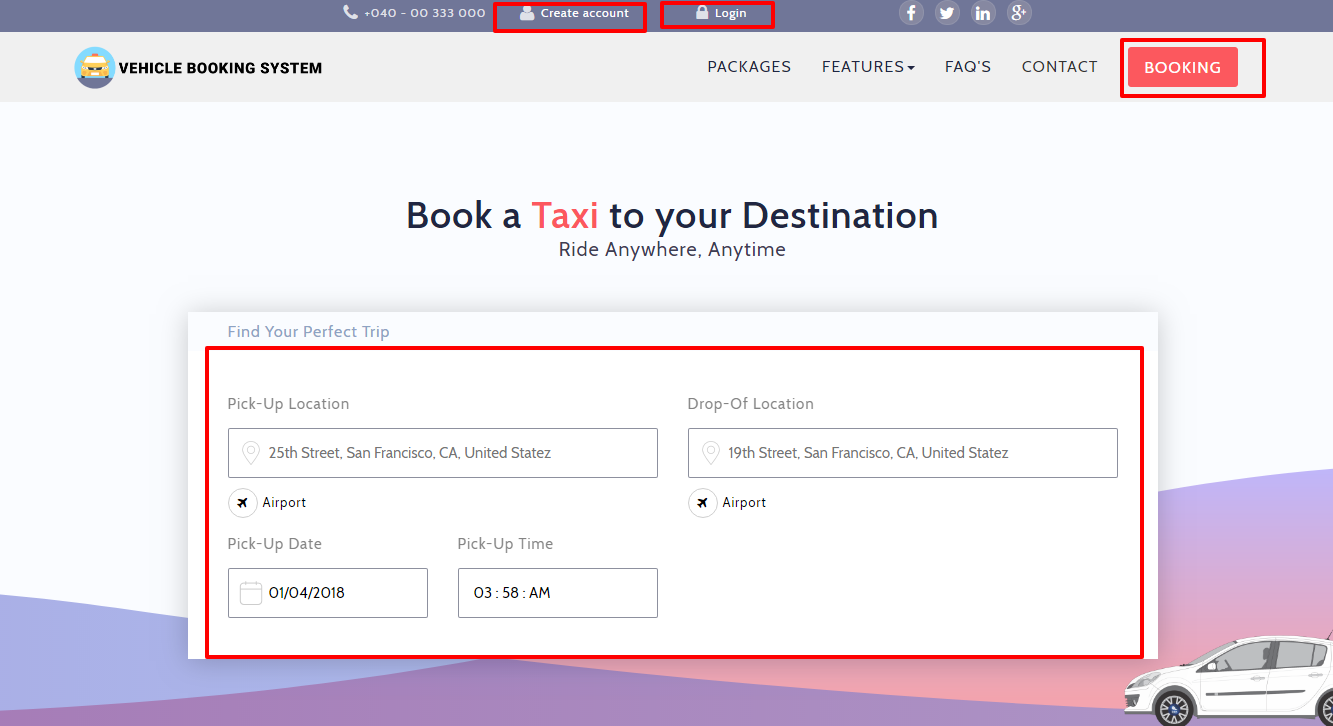
User can Register through web or social networks (facebook, google plus),
Wehn user Register into site,he will get an Activation link to his Email,then user will Activate his Account
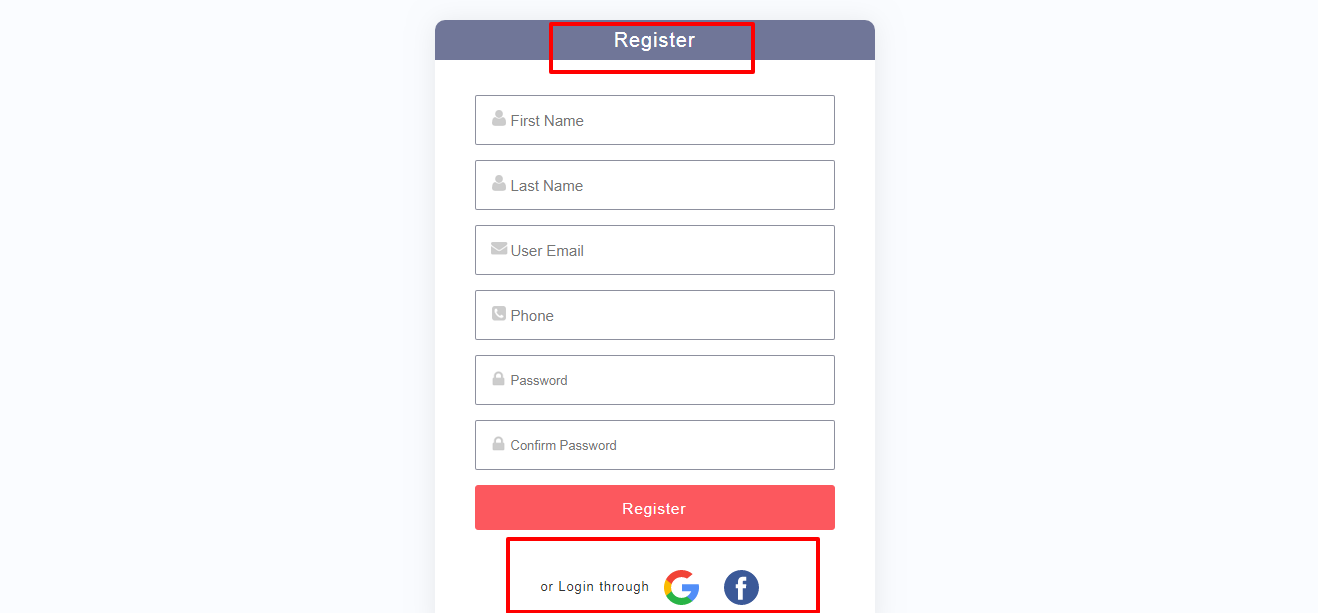
Three types of Users are there
Admin : Full control of System
Executive: Full control of Bookings
Customer: End User can book vehicle
Admin have all the rights of System.
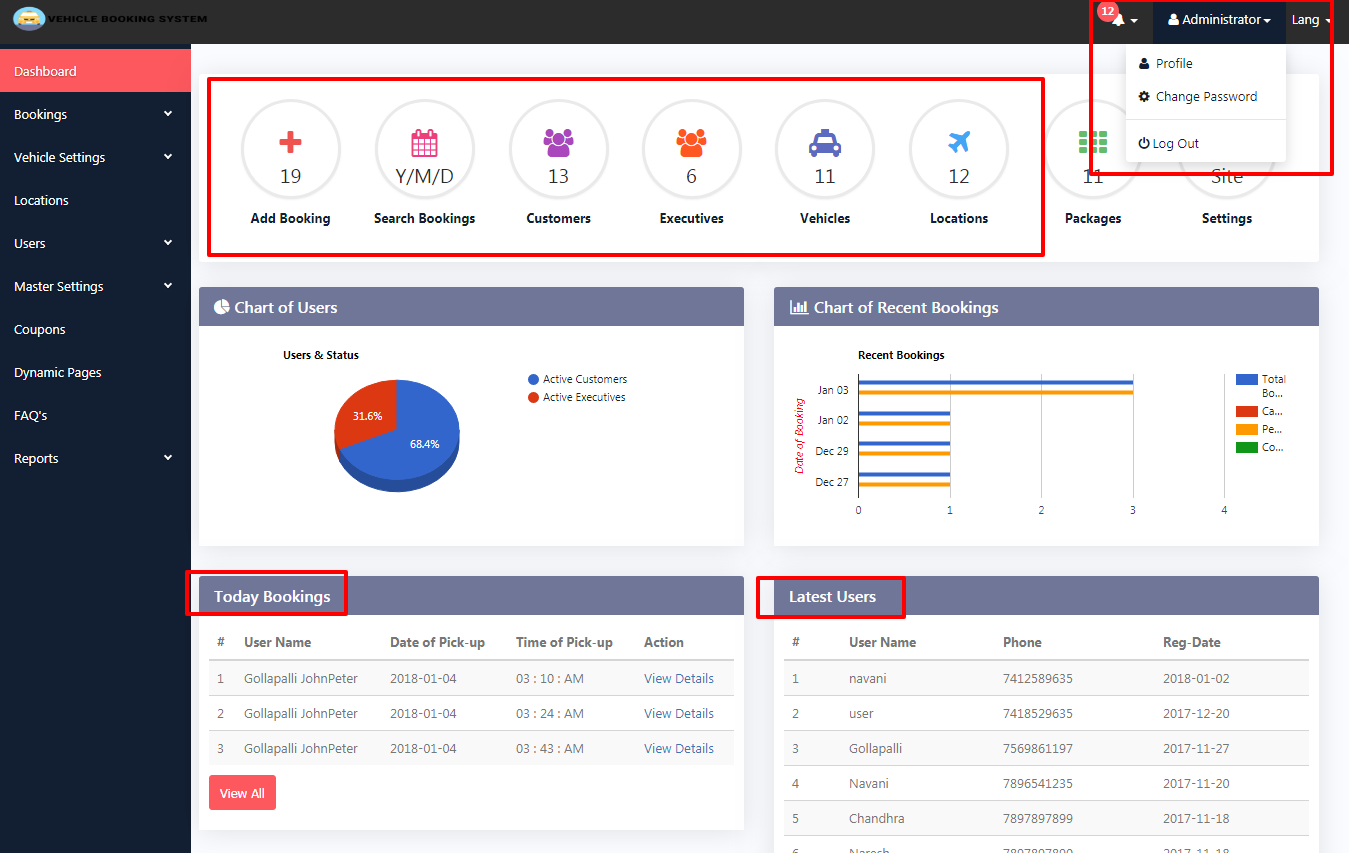
Admin can set site Language
Admin can update his account details
Admin can view summary of all modules in his dashboard.
Admin can done Booking for any user.
Admin can view Today Bookings or Bookings between specific dates or All Bookings
When Booking done, Initially booking status will be Pending.
Admin can change the status of a Booking like Confirm/Cancel.
Admin can view complete details of a Booking, Admin can Delete a Booking.
Email and SMS notifications when Booking done,Booking status changed or Cancelled or Deleted etc..
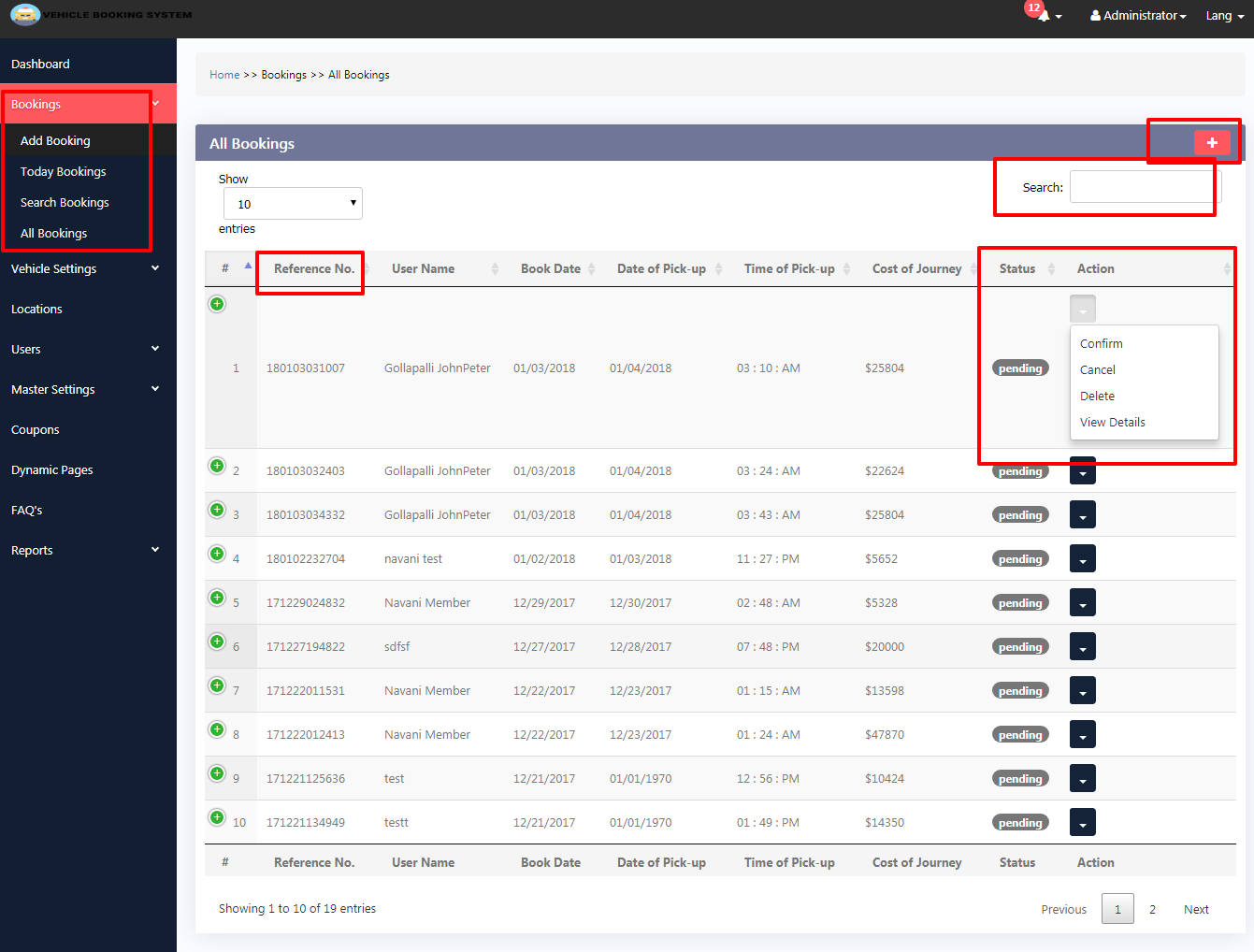
Admin can Add,Update,Delete,Activate/De-Activate a Vehicle.
These Vehicles reflect at the time of Booking.
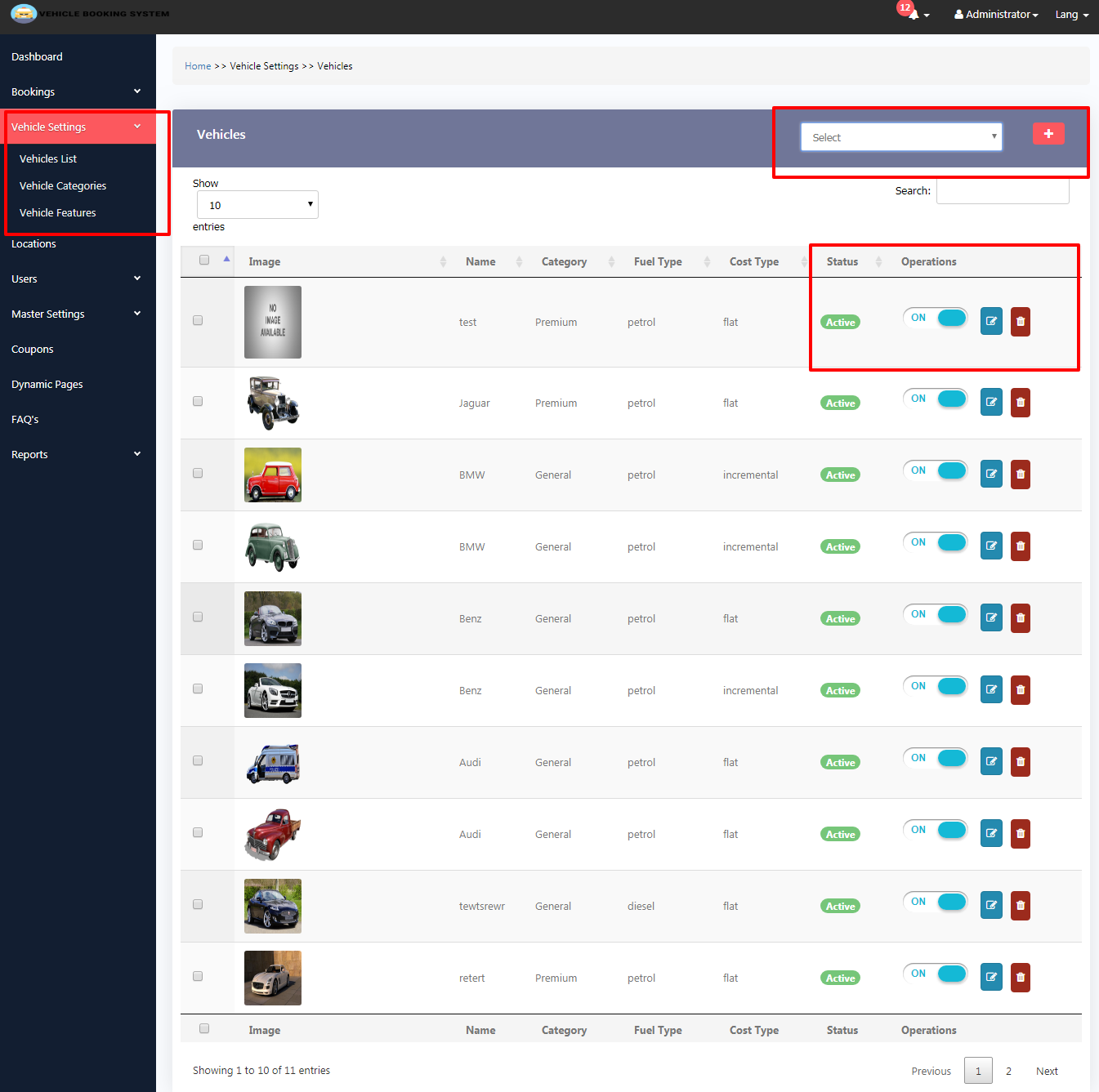
Admin can Add,Update,Delete,Activate/De-Activate a Vehicle Category
Vehicle Categories reflect at the time of Adding a Vehicle
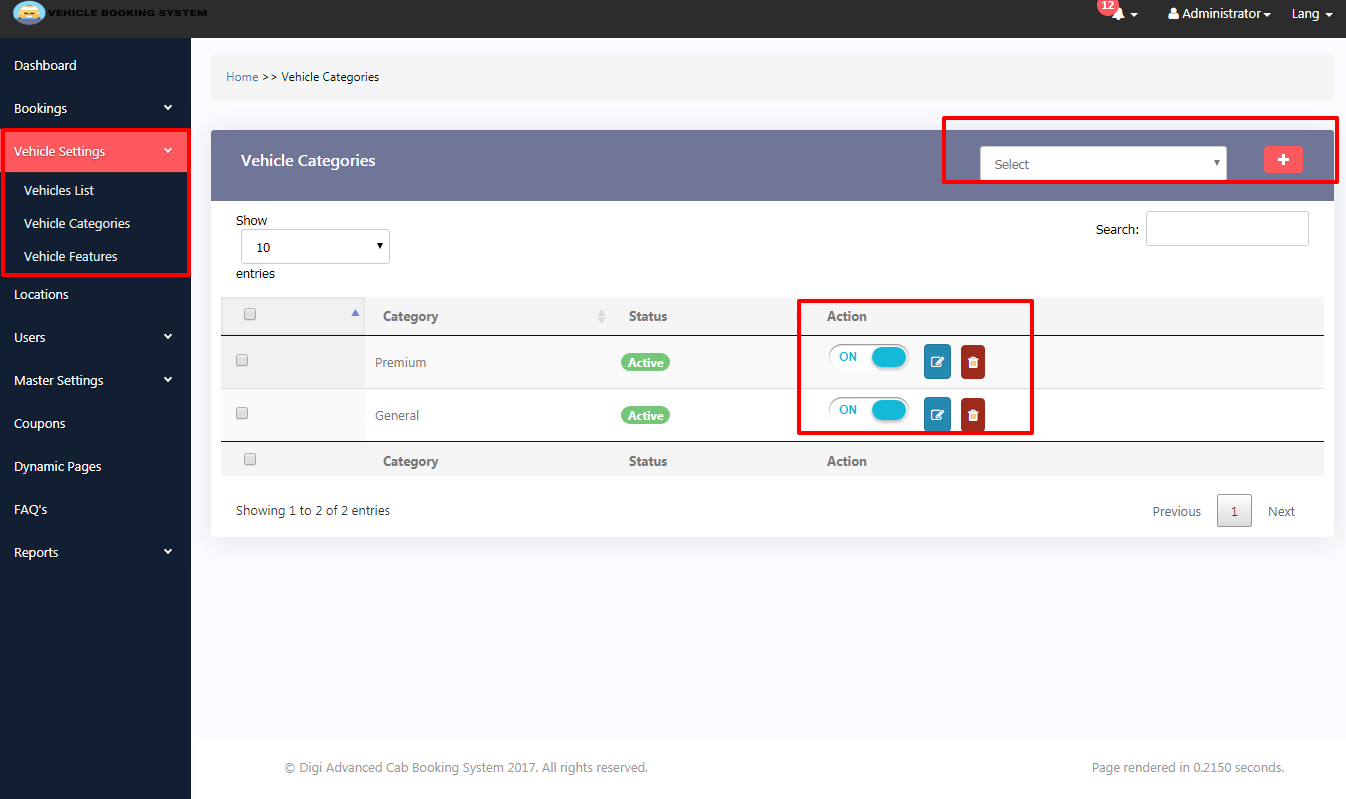
Admin can Add,Update,Delete,Activate/De-Activate a Vehicle Feature
Vehicle Features reflect at the time of Adding a Vehicle
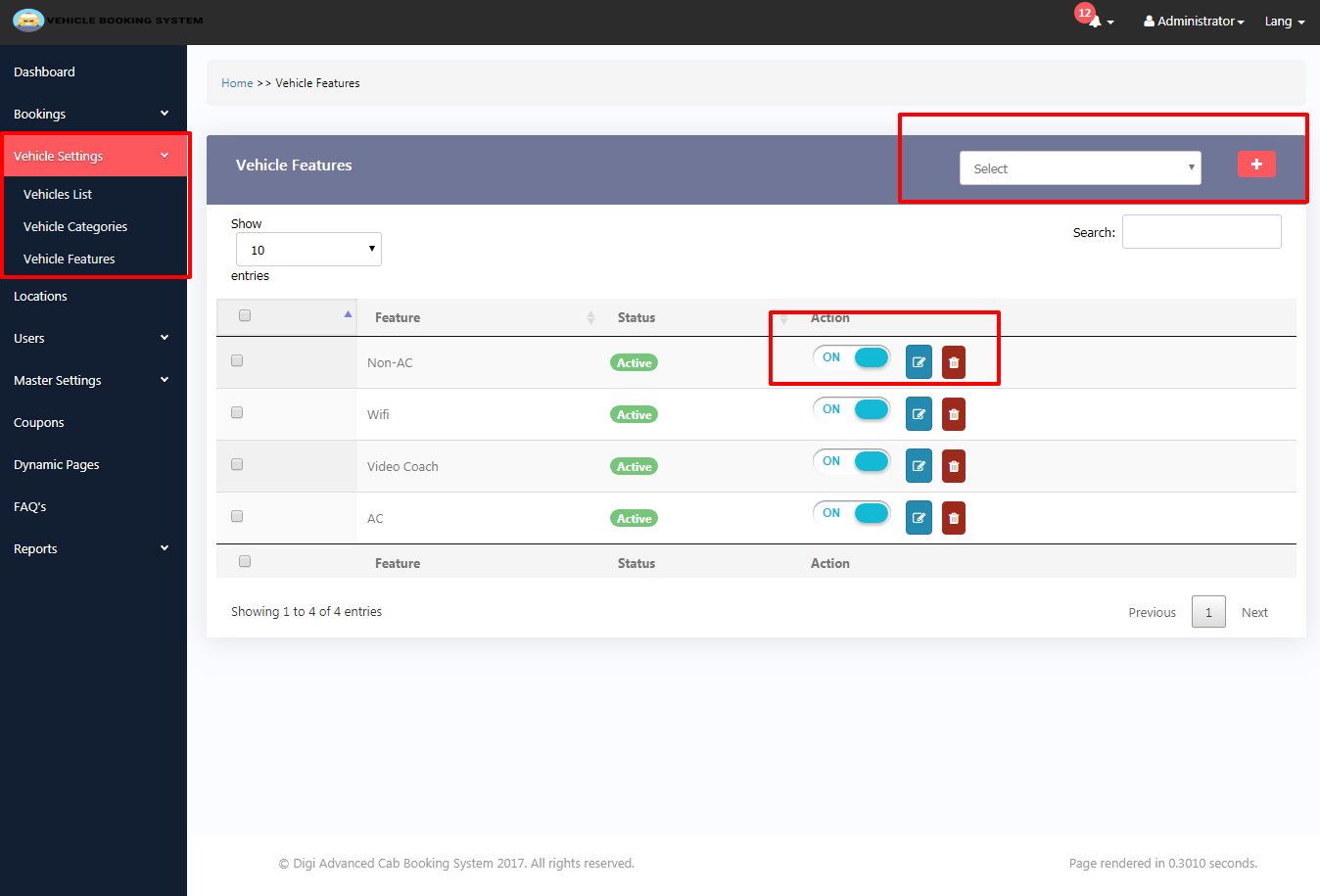
Admin can Add,Update,Delete,Activate/De-Activate a Location
Locations reflect at the time of Booking
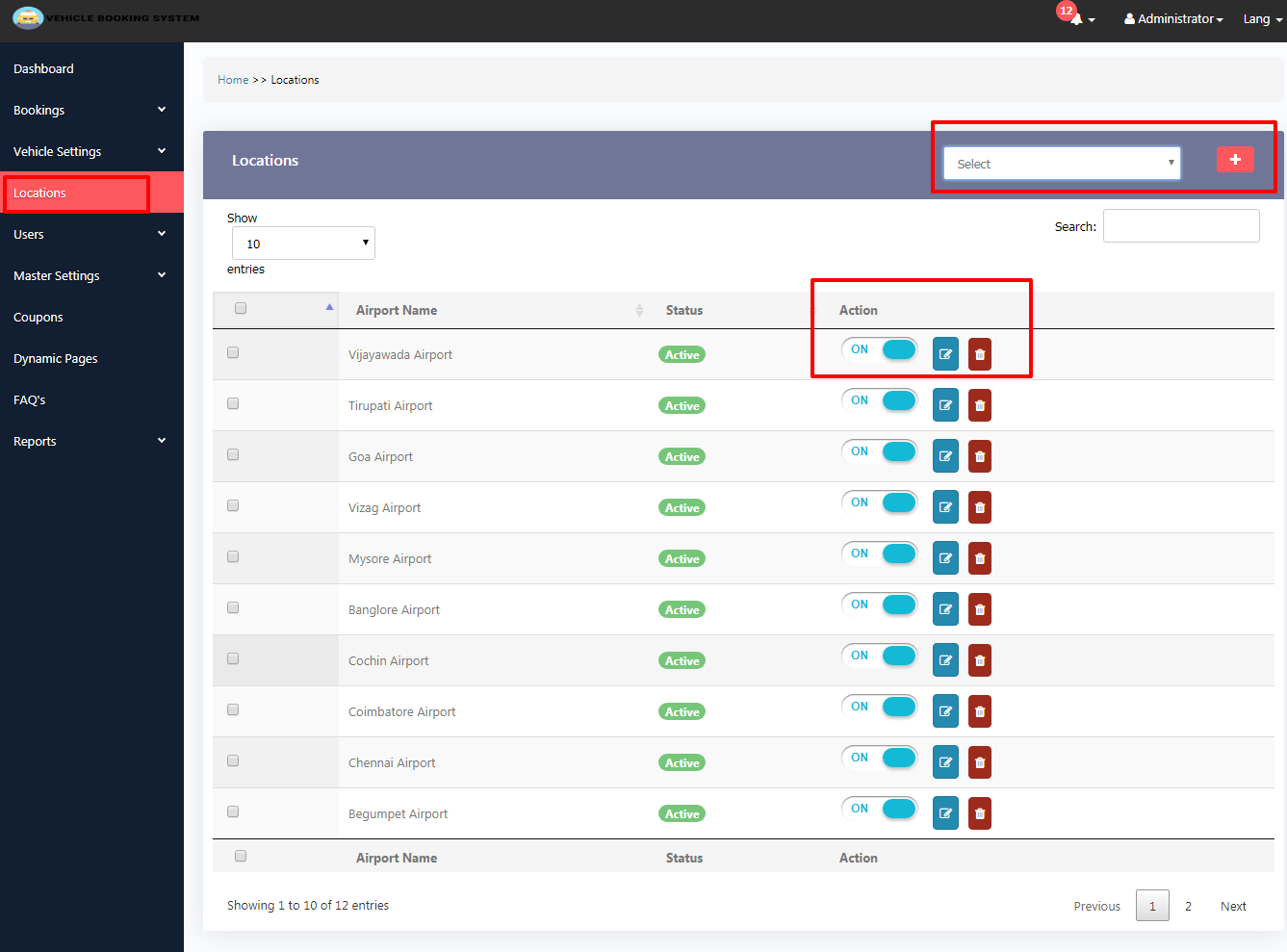
Customers
Admin can View,Create,Update,Activate/De-Activate,Delete a Customer
When admin create a Customer, he will be notified by Email
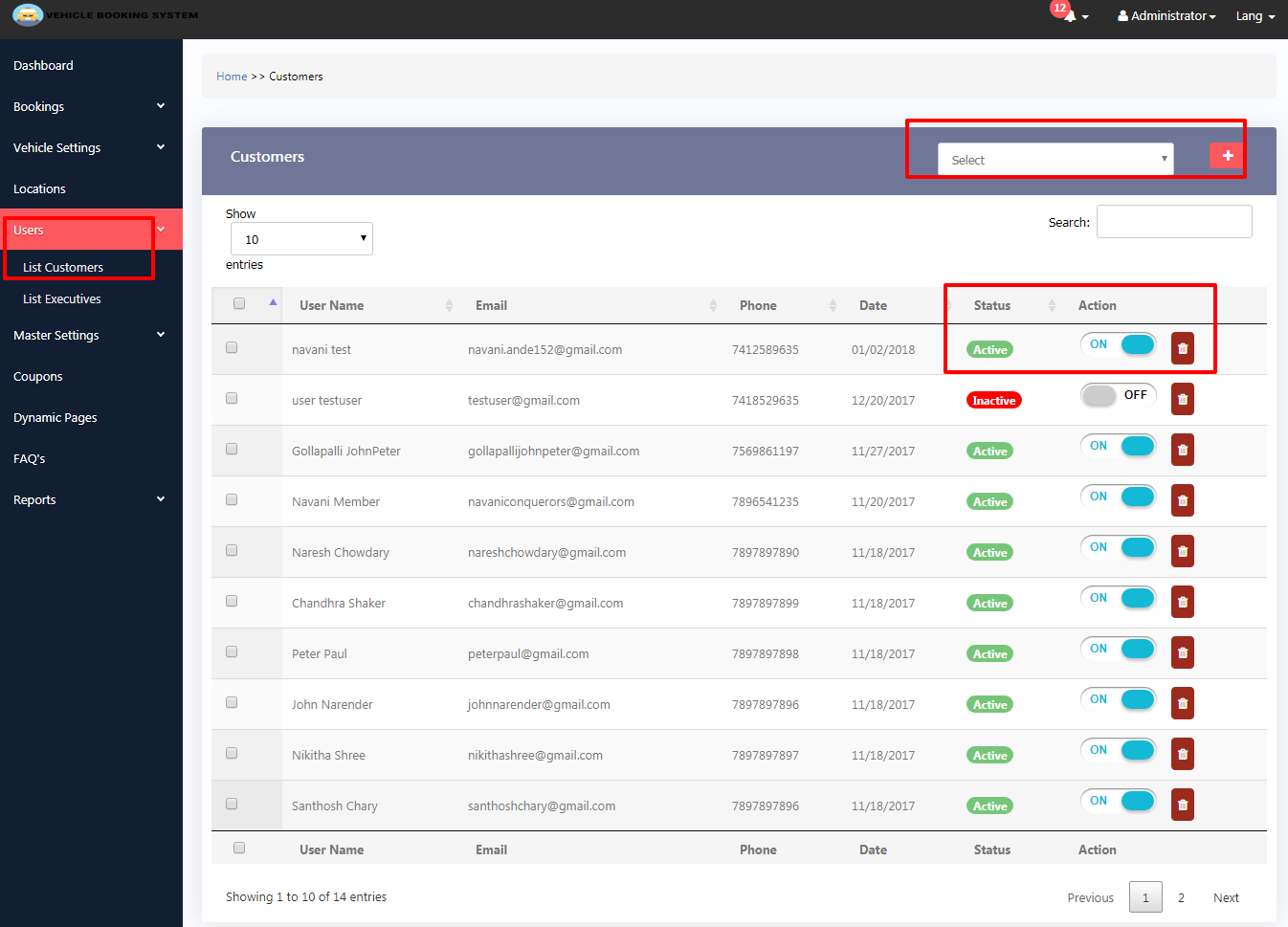
Executives
Admin can View,Create,Update,Activate/De-Activate,Delete an Executive
When admin create an Executive, he will be notified by Email
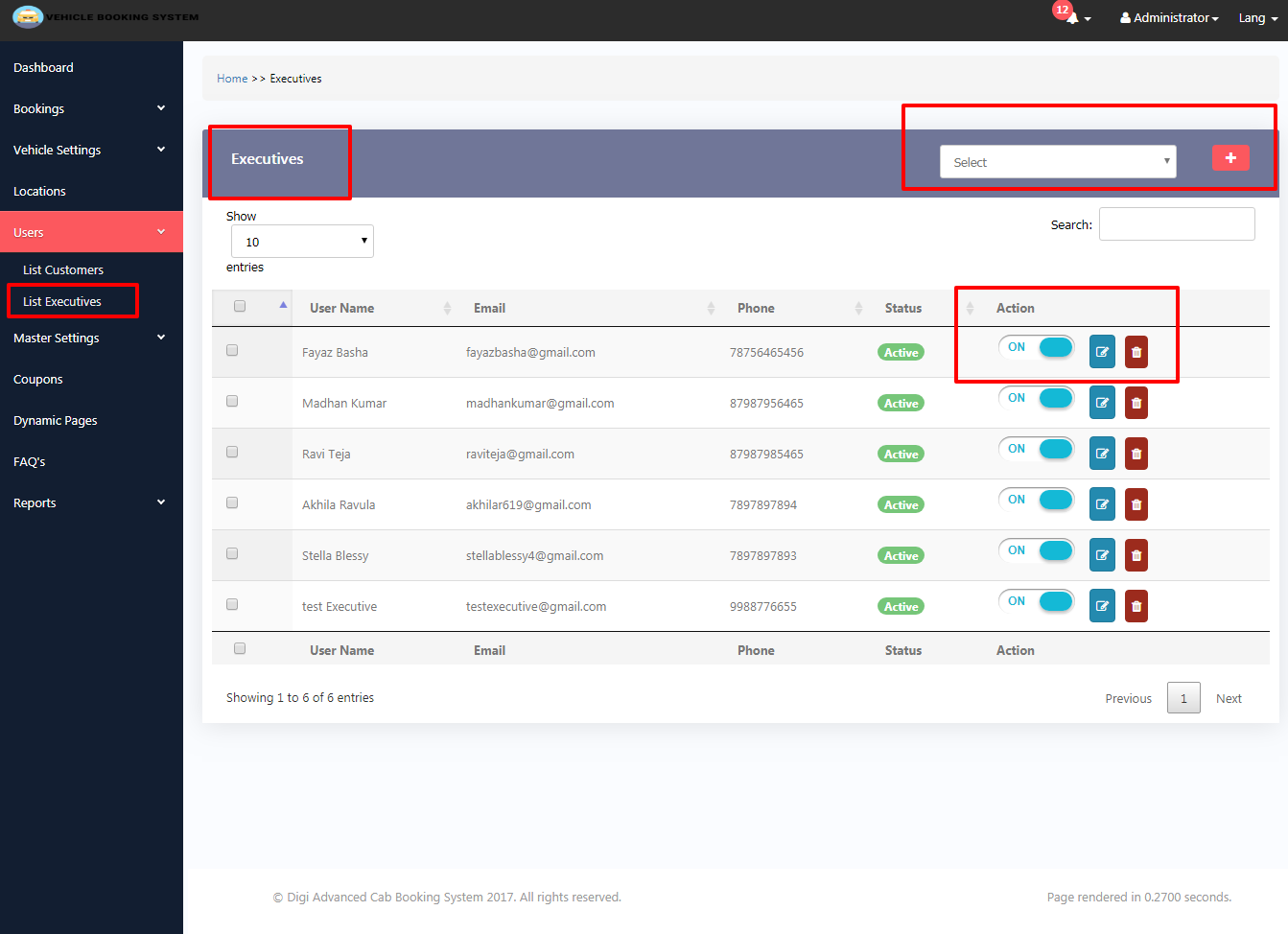
Admin can set the settings which require for the site
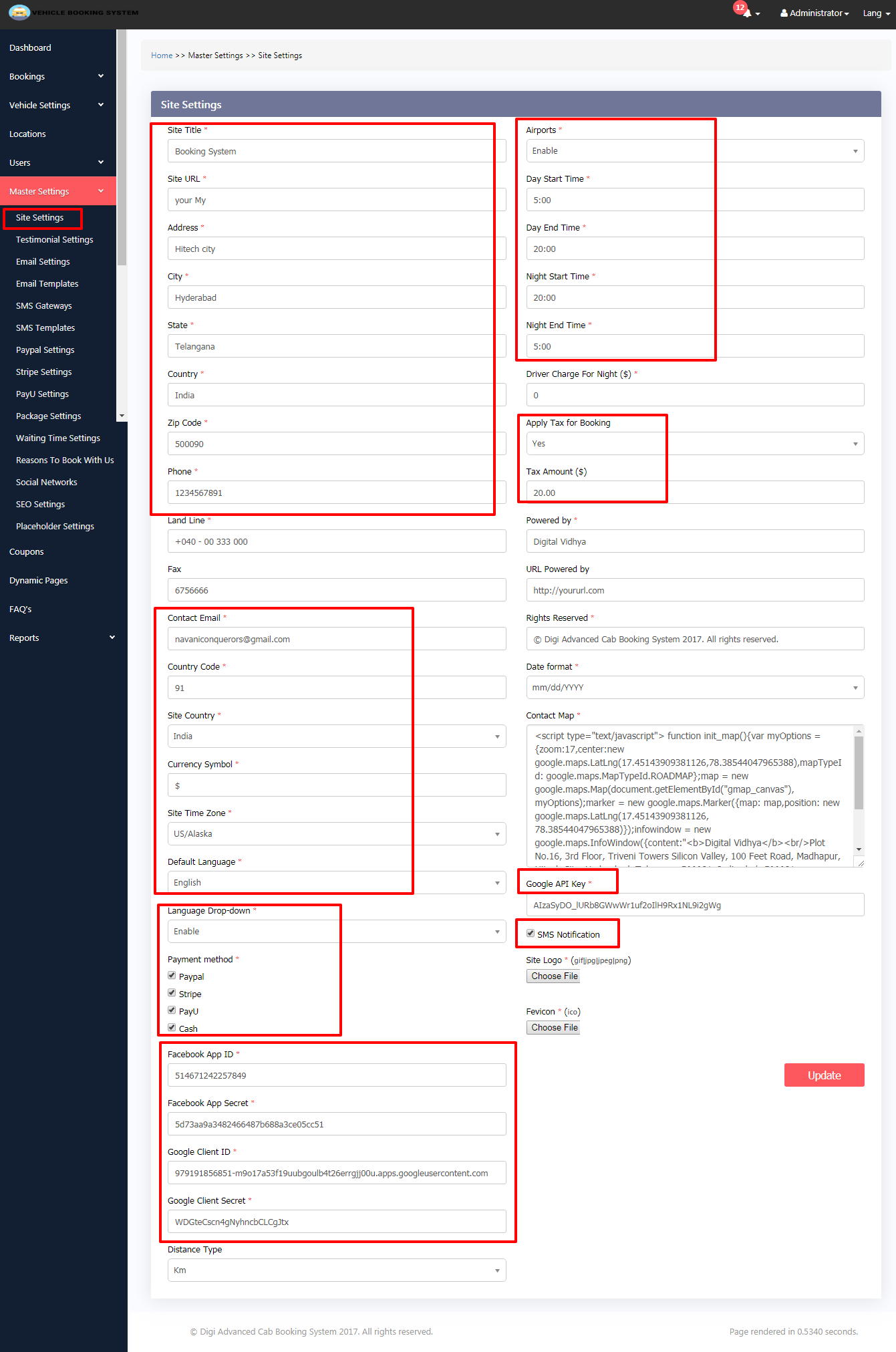
Admin can View,Add,Update,Delete,Activate/De-Activate a Testimonial
Testimonials reflect in front end.
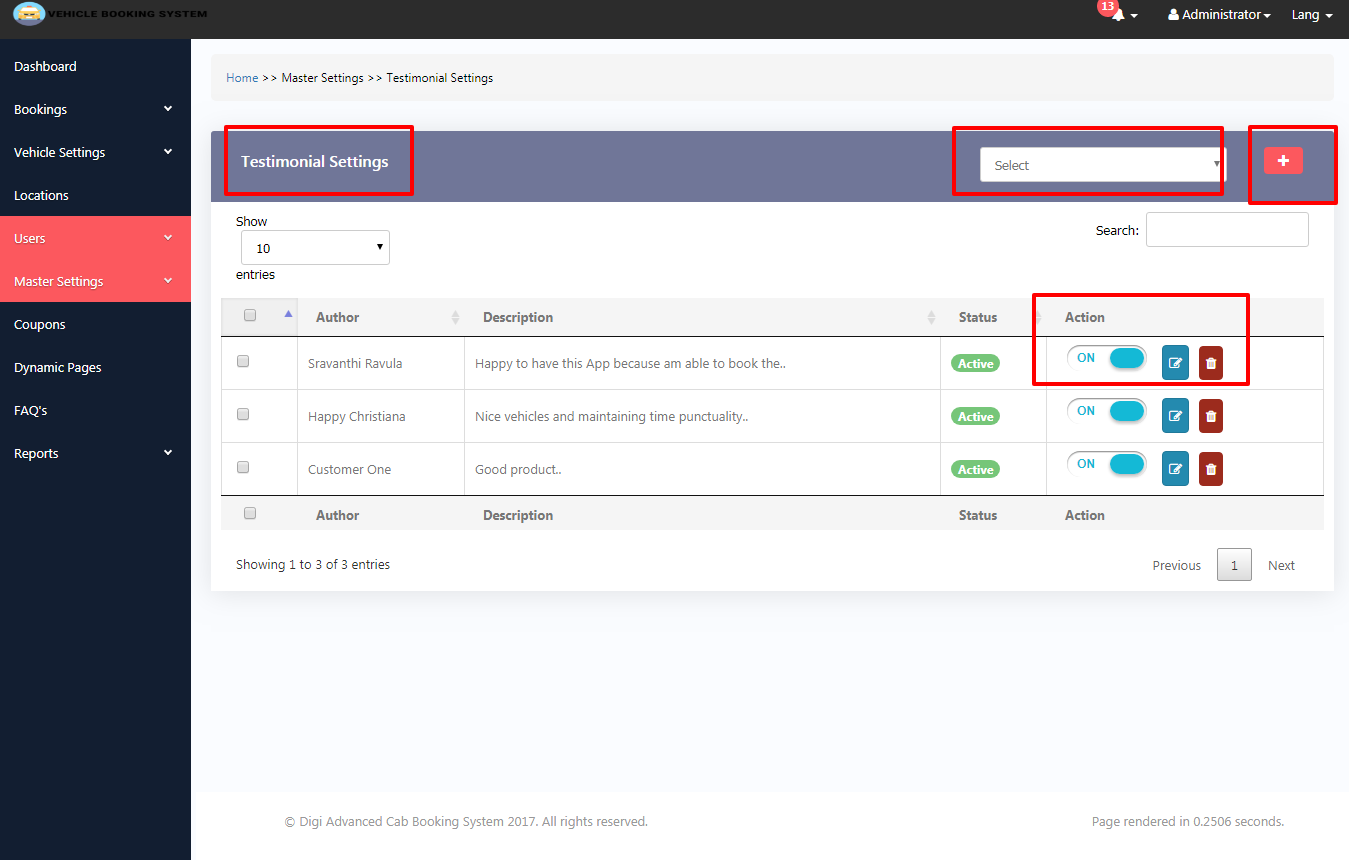
Admin can set domain hosted server Email settings
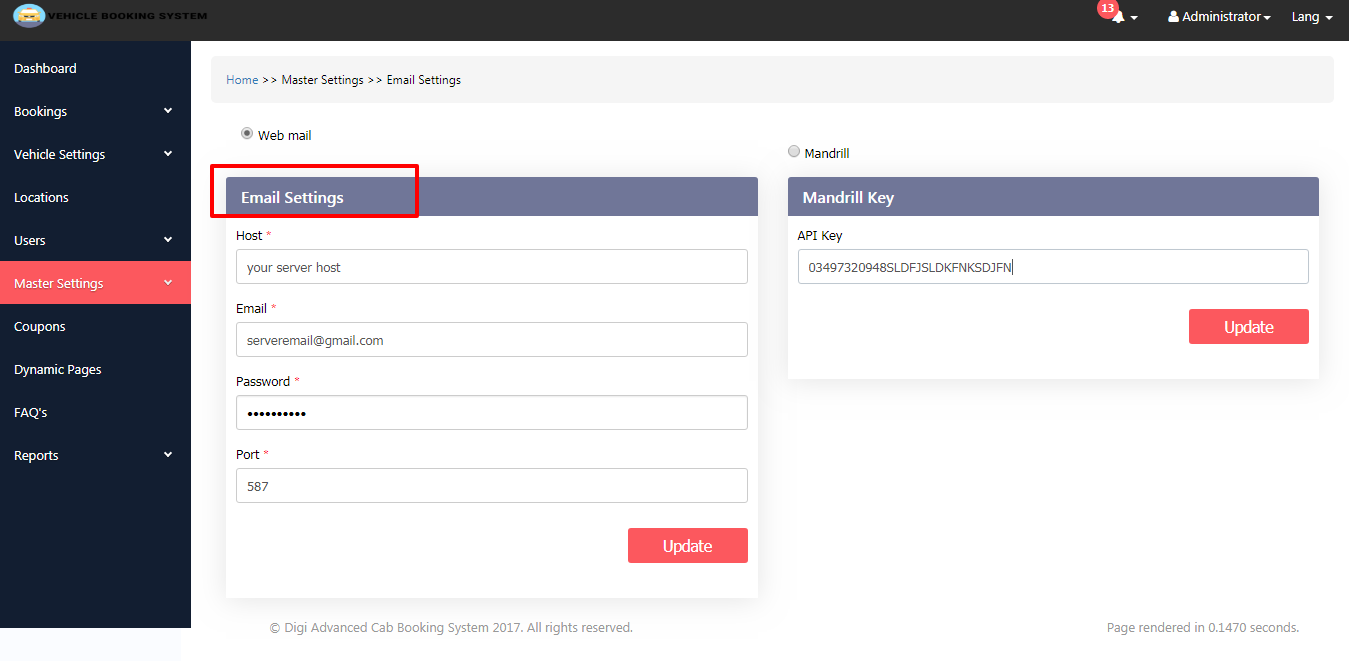
Admin can update Email templates content here
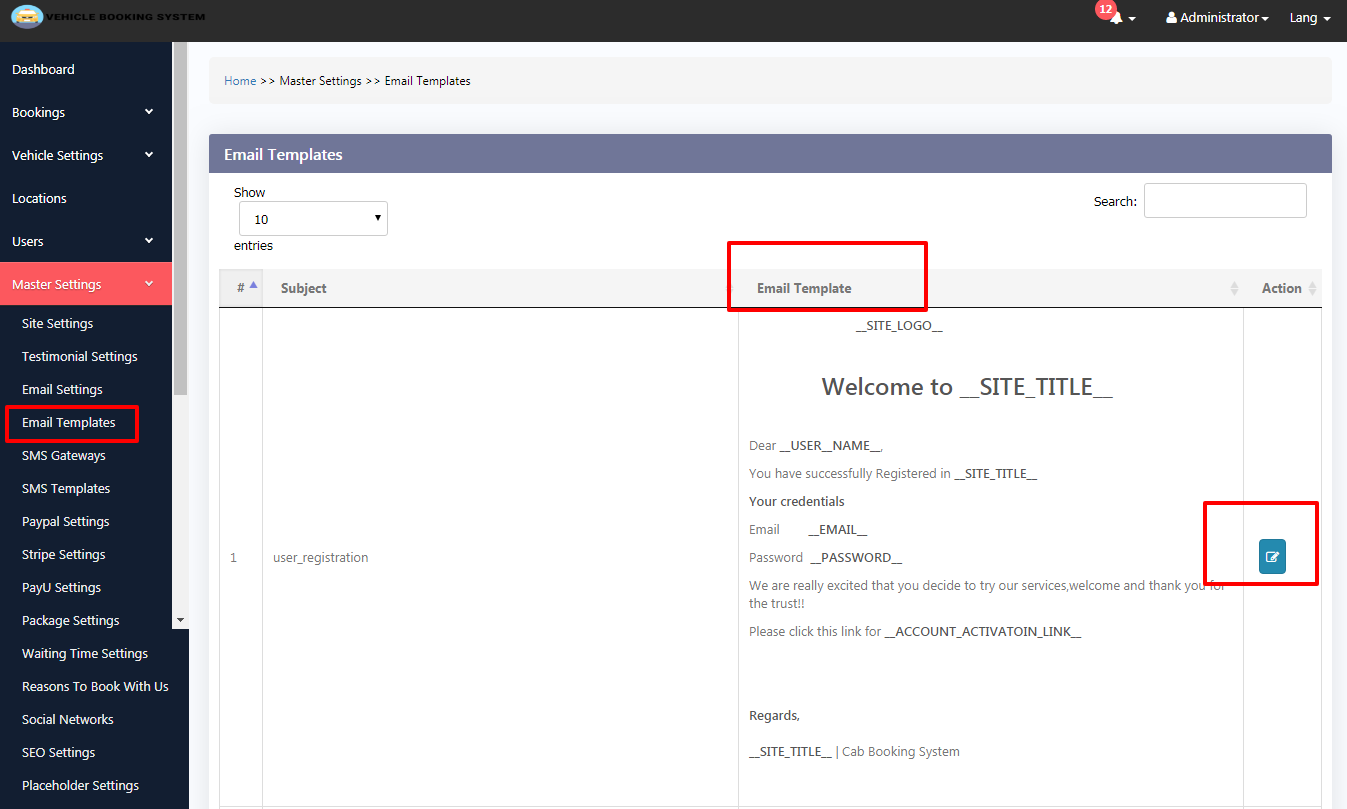
Admin can update SMS Gateways Credentials
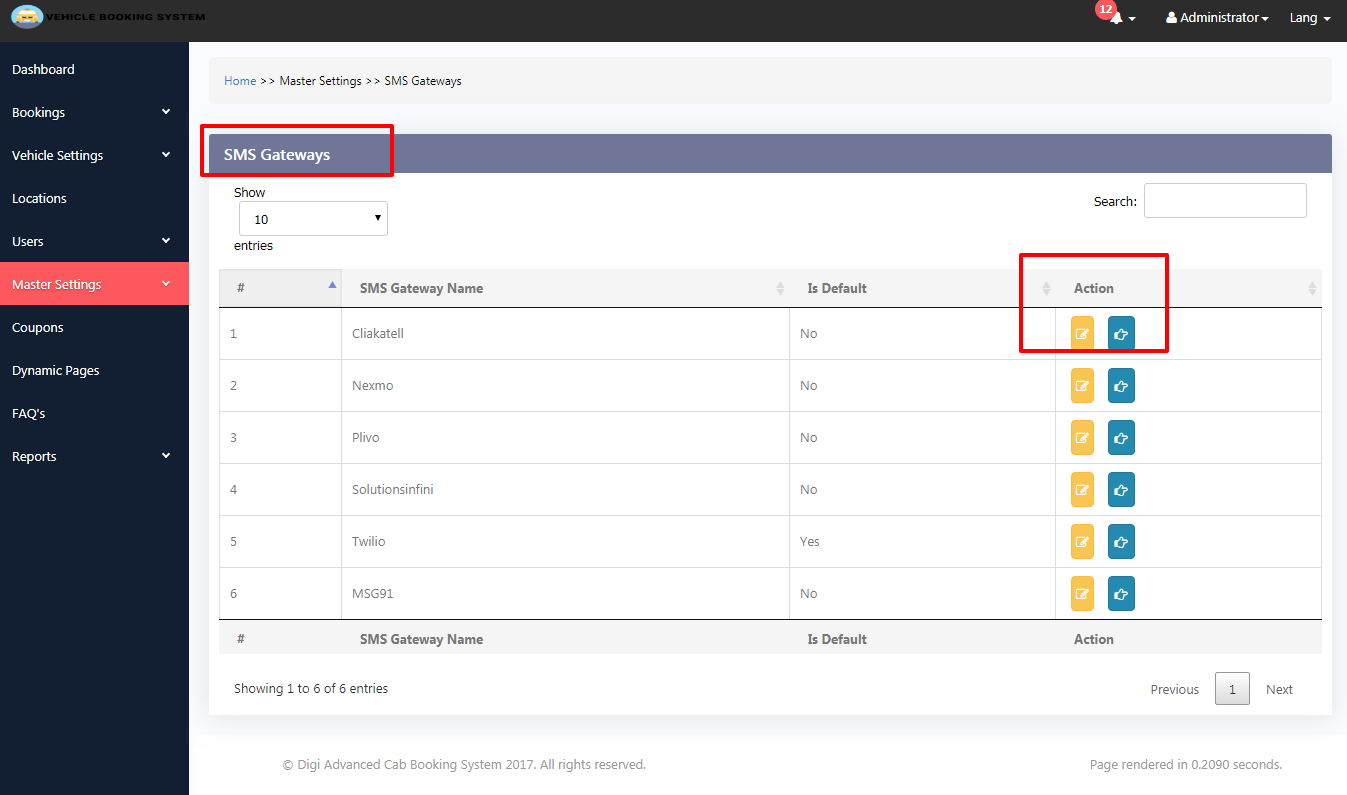
Admin can update SMS templates content
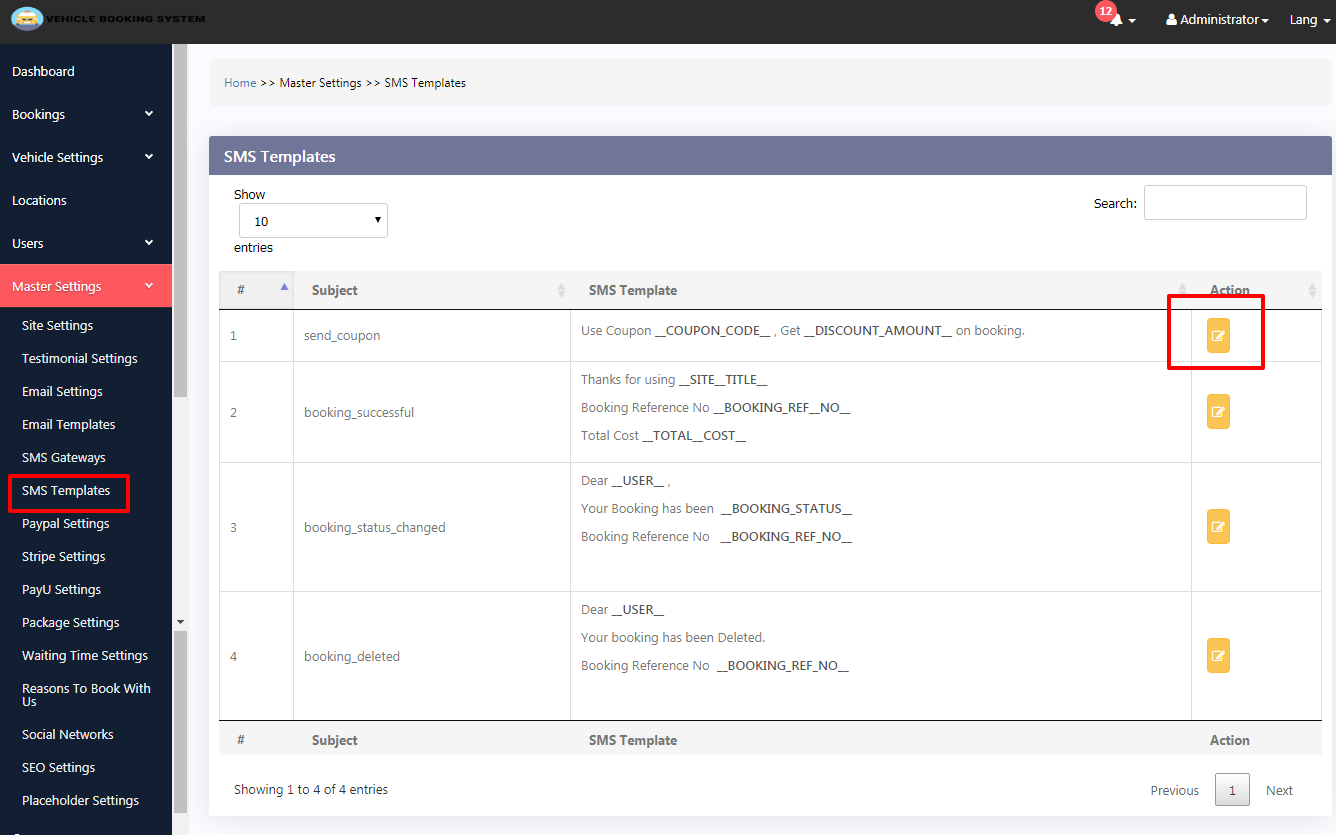
Admin can set his paypal payment gateway account settings here
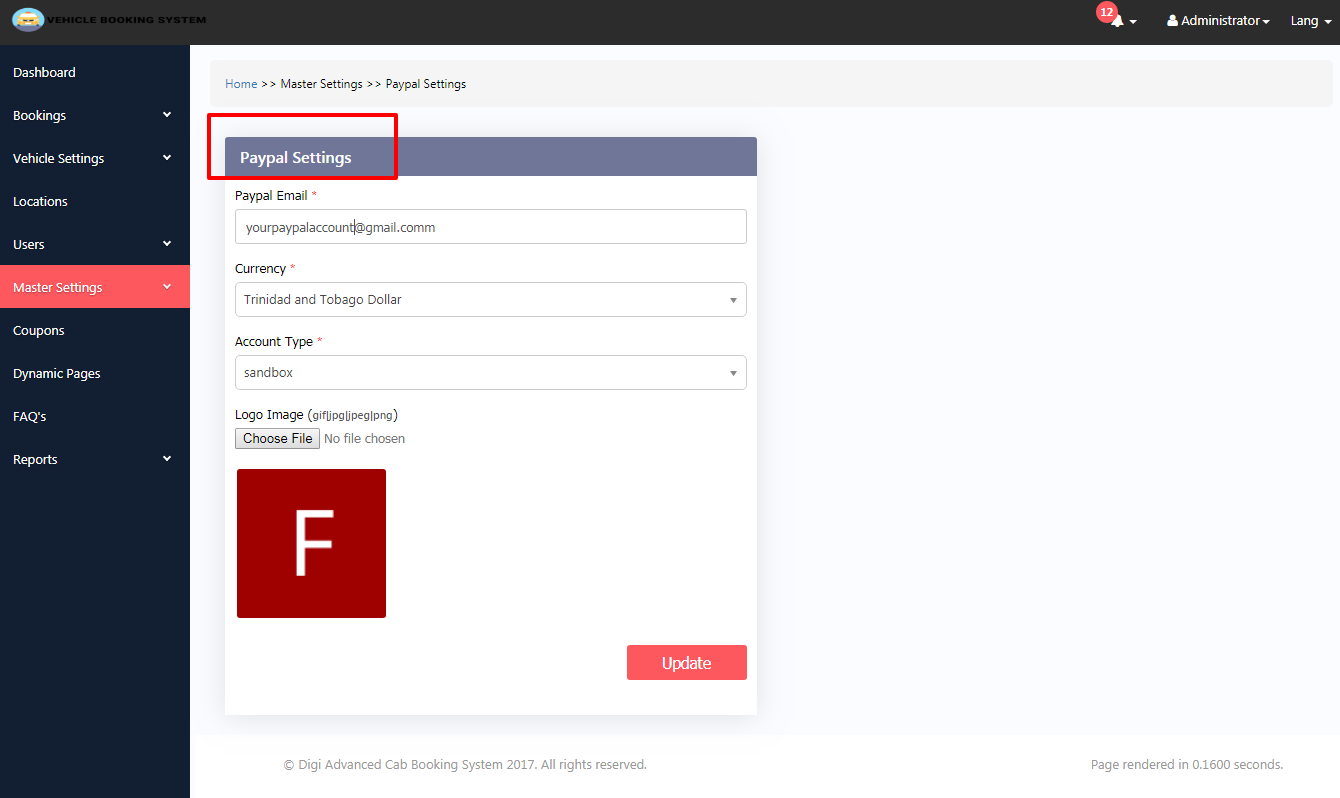
Admin can set his stripe payment gateway account settings here
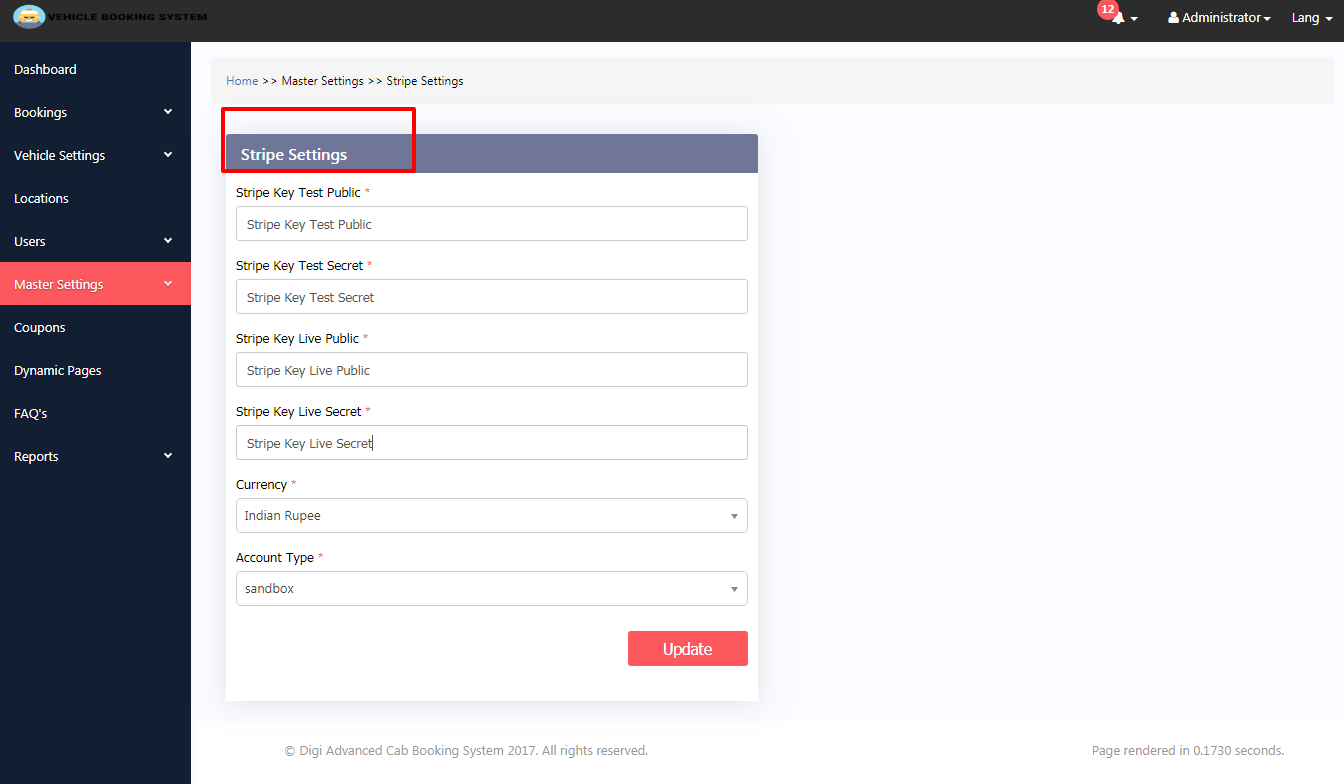
Admin can set his payU payment gateway account settings here
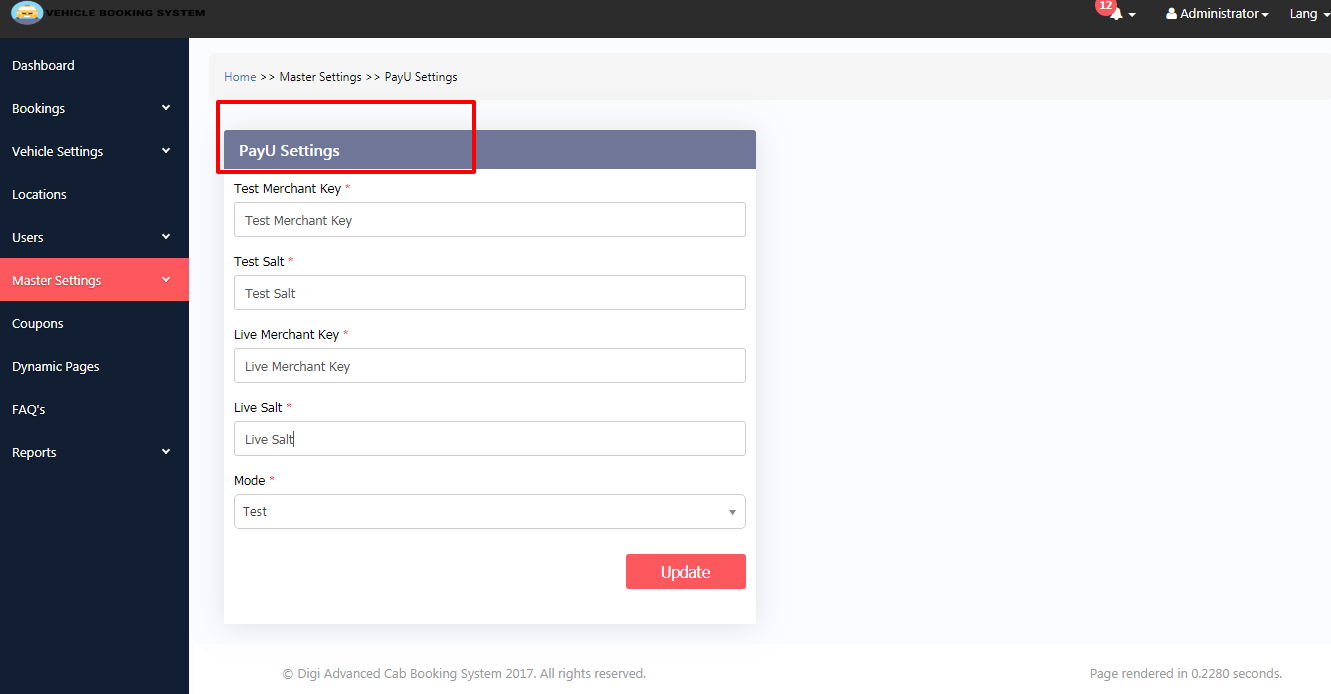
Admin can View,Add,Update,Delete,Activate/De-Activate a Package
Packages reflect in front end, Customer can book a Package.
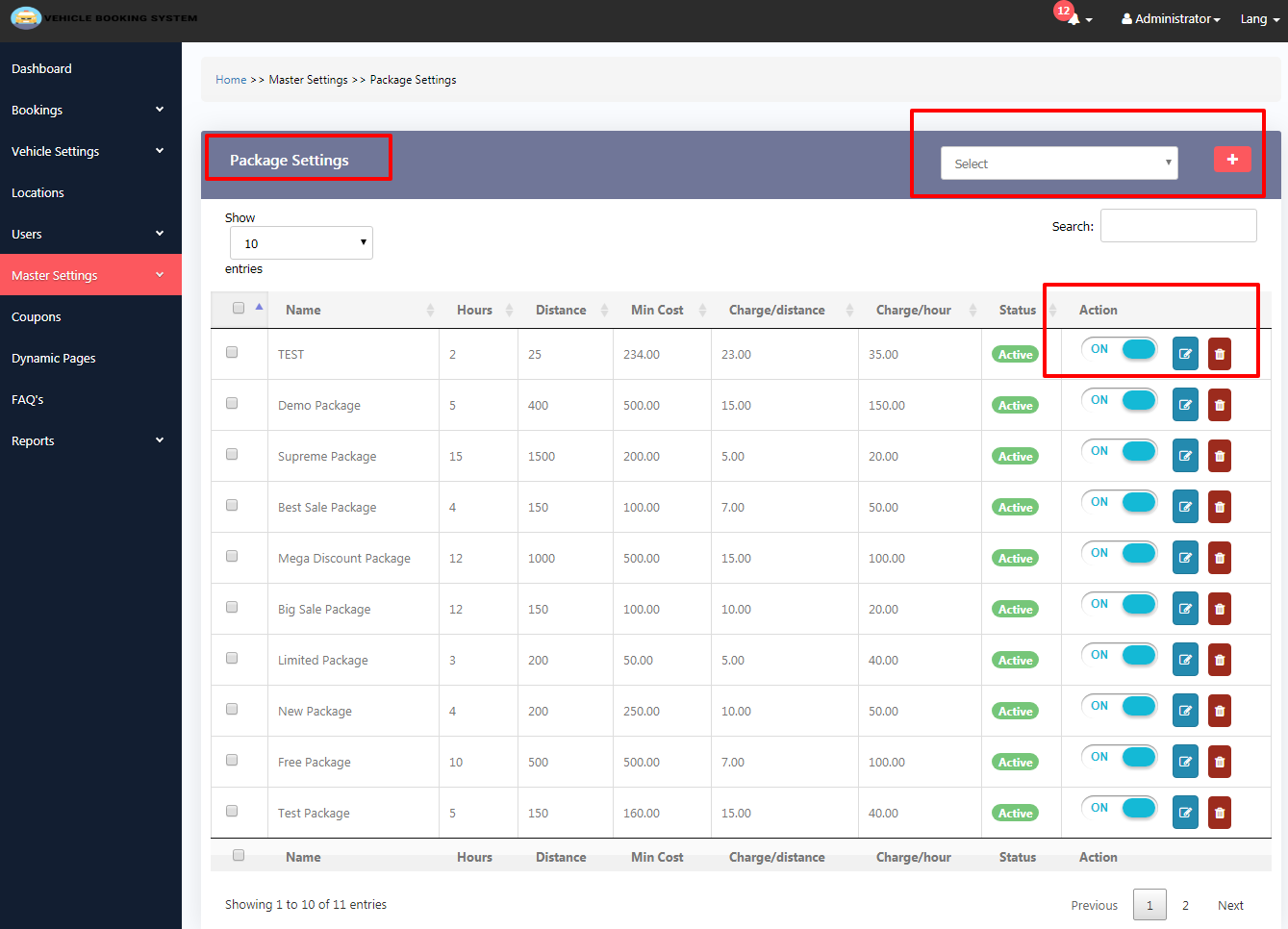
Admin can View,Add,Update,Delete,Activate/De-Activate a Waiting time
Waiting Time Settings reflect in front end at the time of Booking.
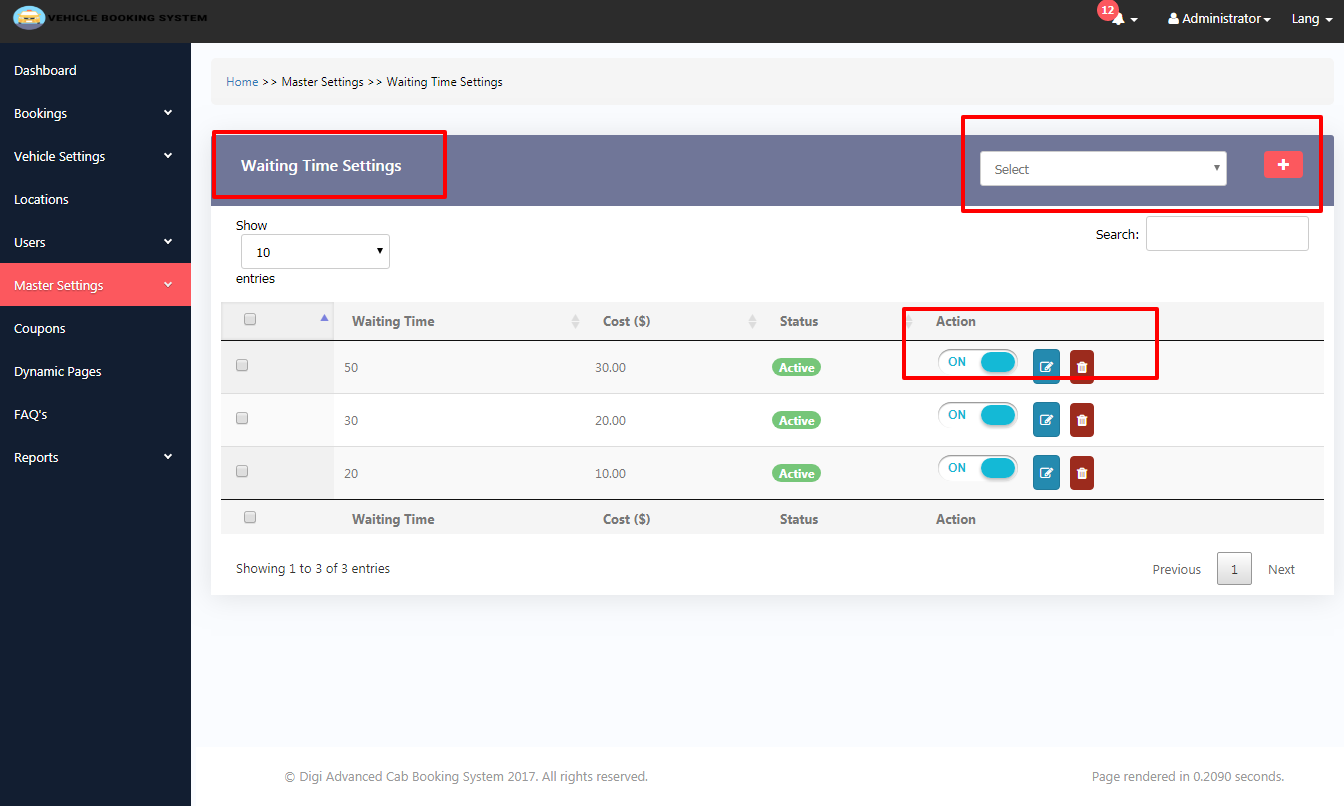
Admin can set Reasons to book with us, instructions content here, which reflect in Front end
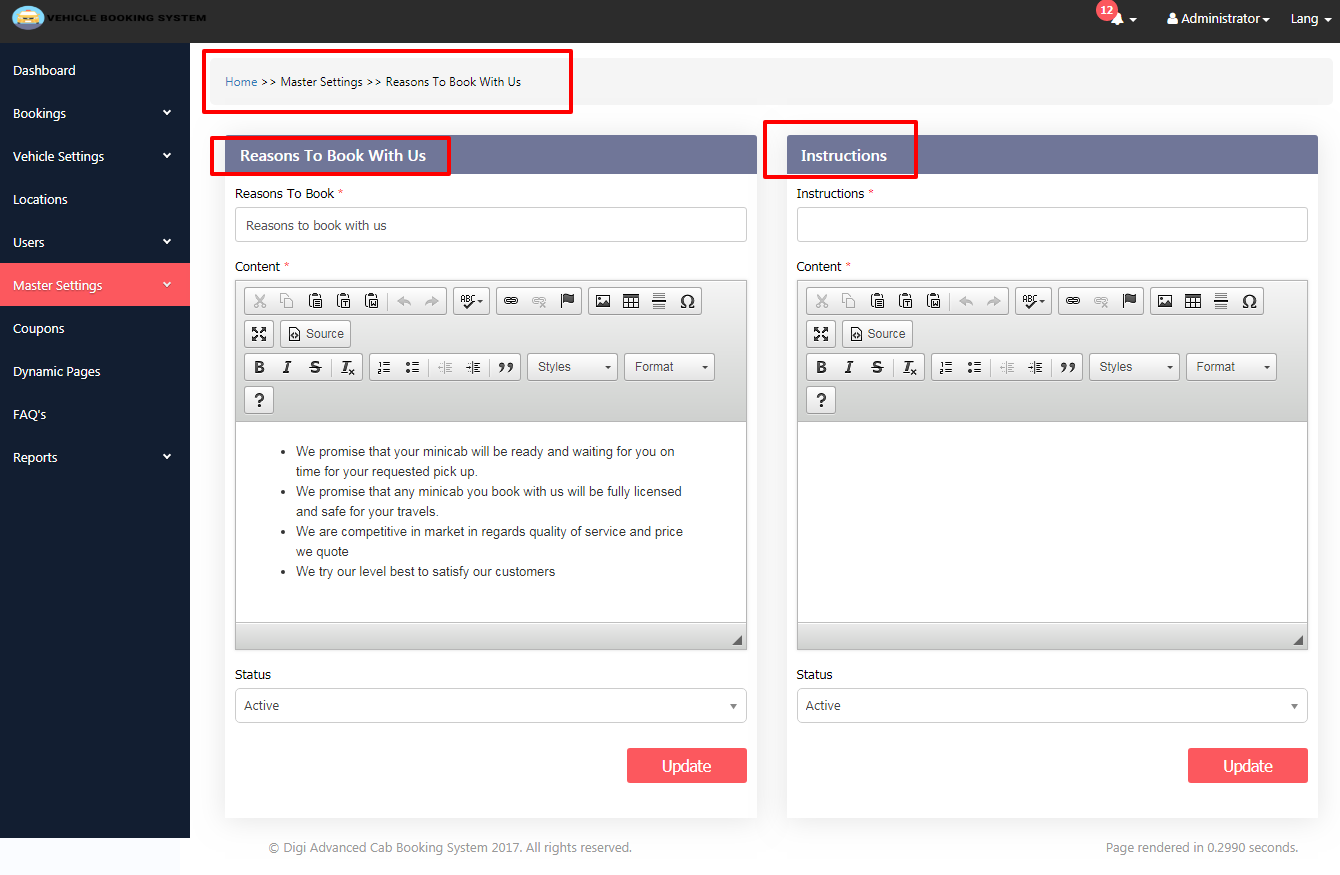
Admin can set his System Social Networks here, which reflect in Front end
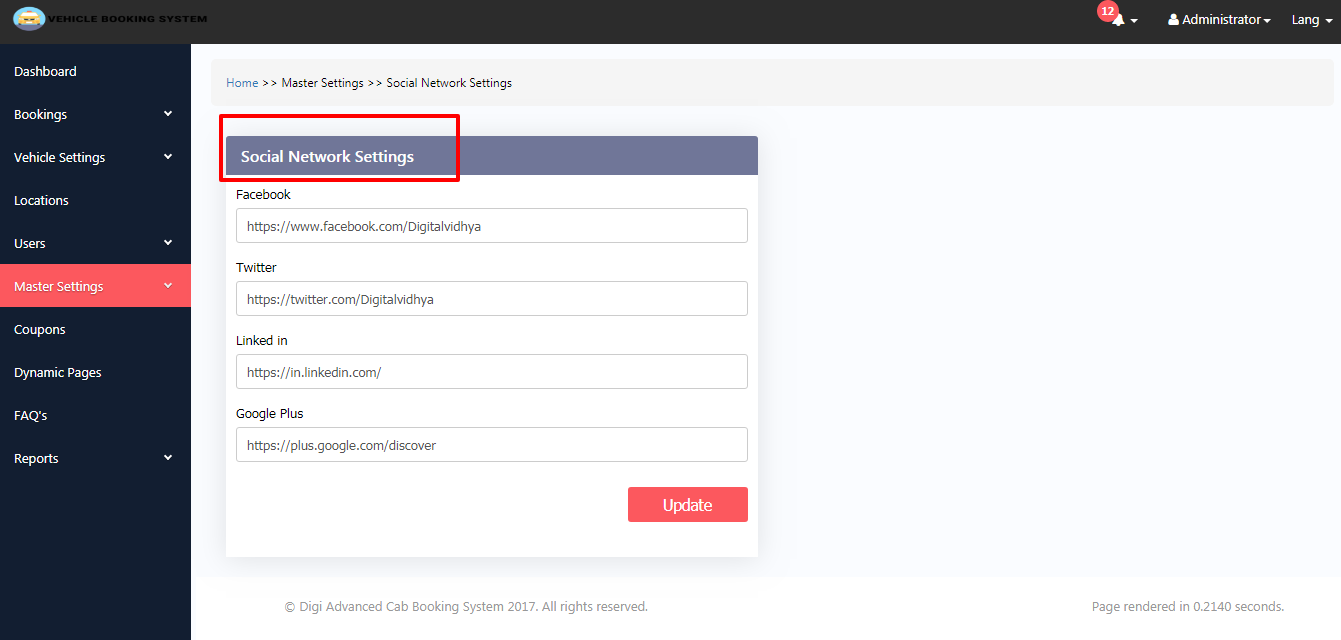
Admin can set SEO Settings here
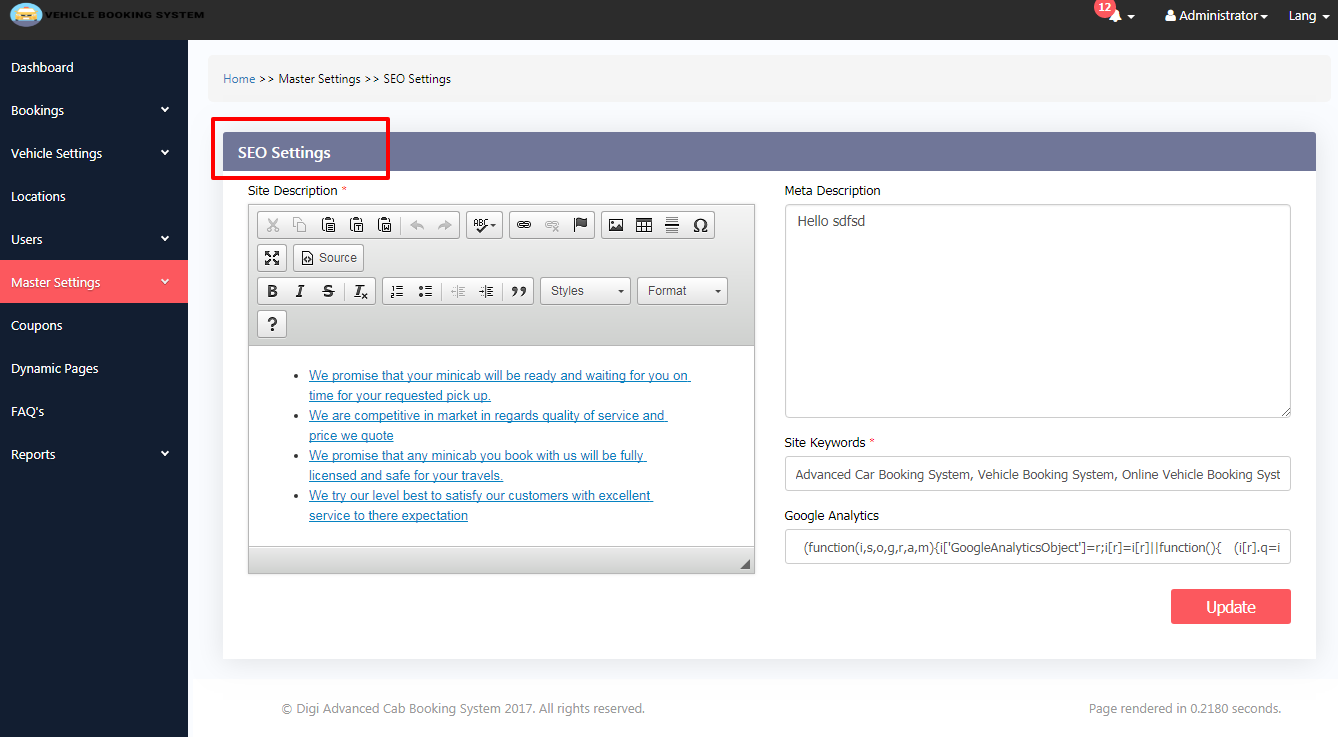
Admin can set Placeholder Settings here,which reflect in Front end in Booking Page
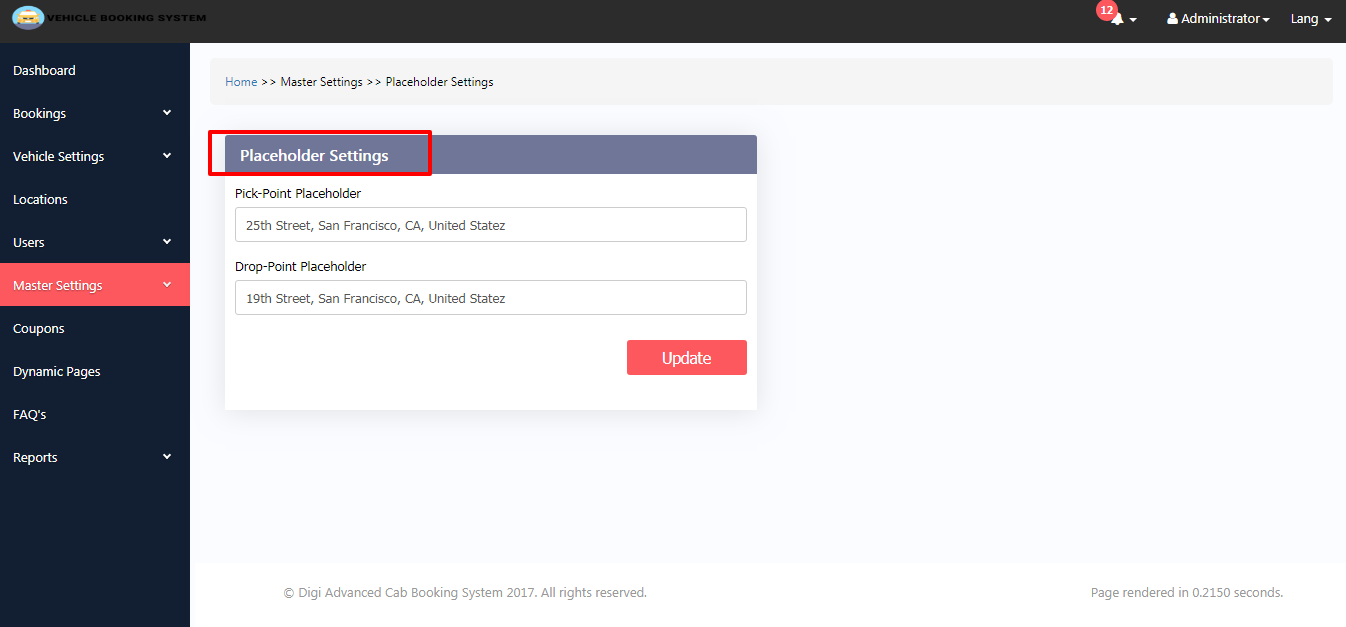
Admin can View,Add,Update,Delete,Activate/De-Activate a Coupon.
Admin can send SMS Notification to Customers at the time of creating coupon
Customer can Apply coupon at the time of Booking.
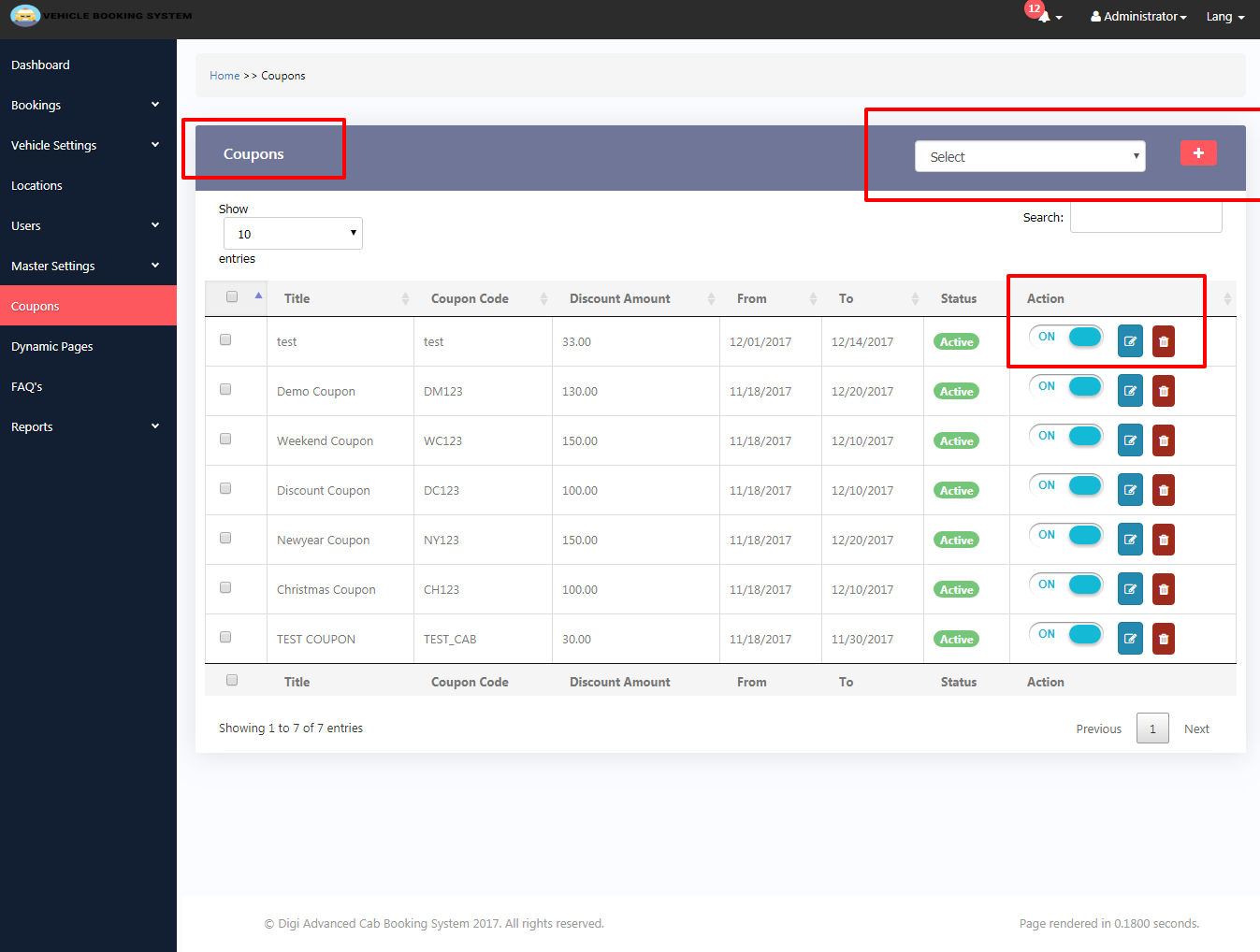
Admin can View,Add,Update,Delete,Activate/De-Activate a Page.
Pages reflect in front end navigation
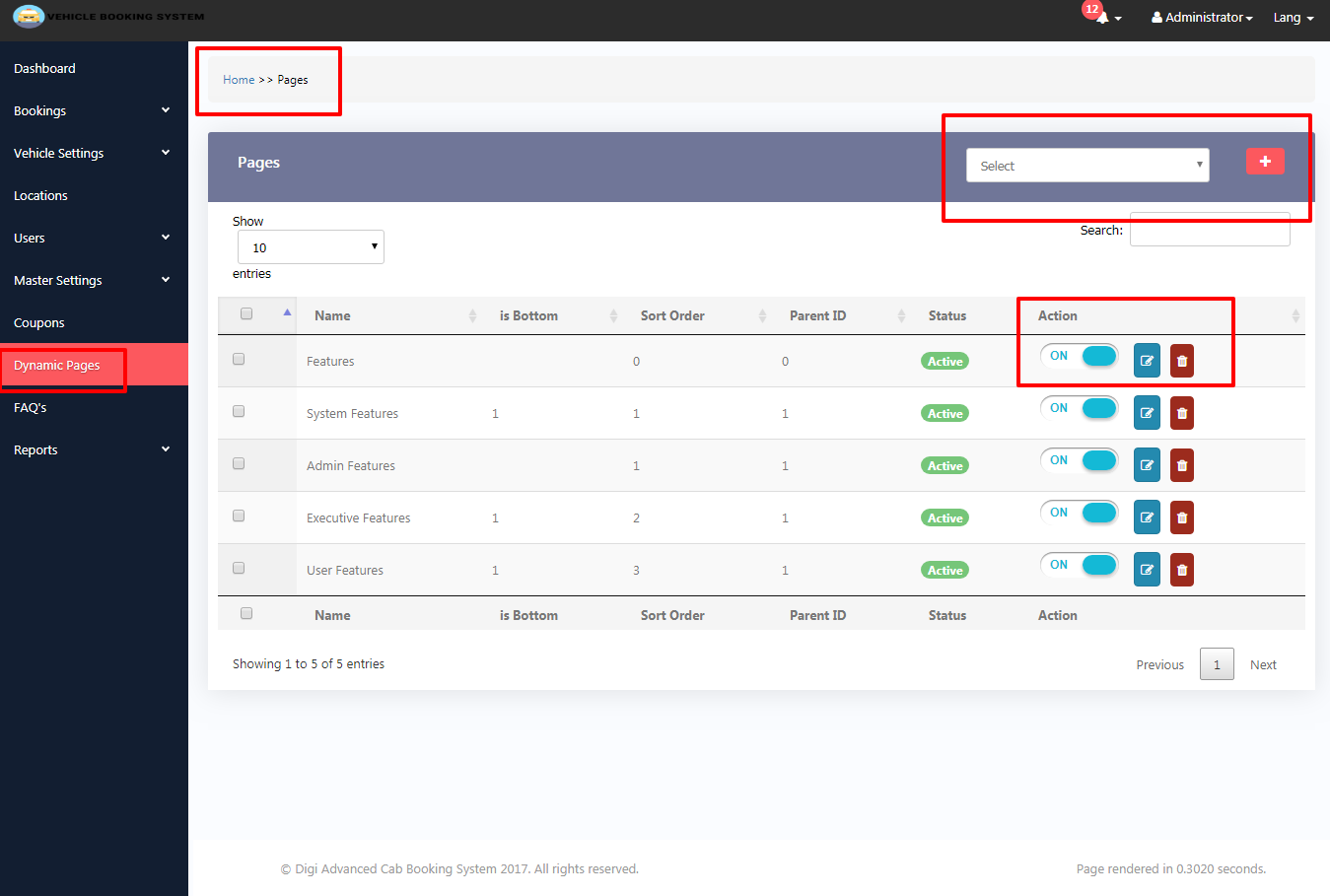
Admin can Add,Update,Delete,Activate/De-Activate FAQ
FAQs reflect in front end
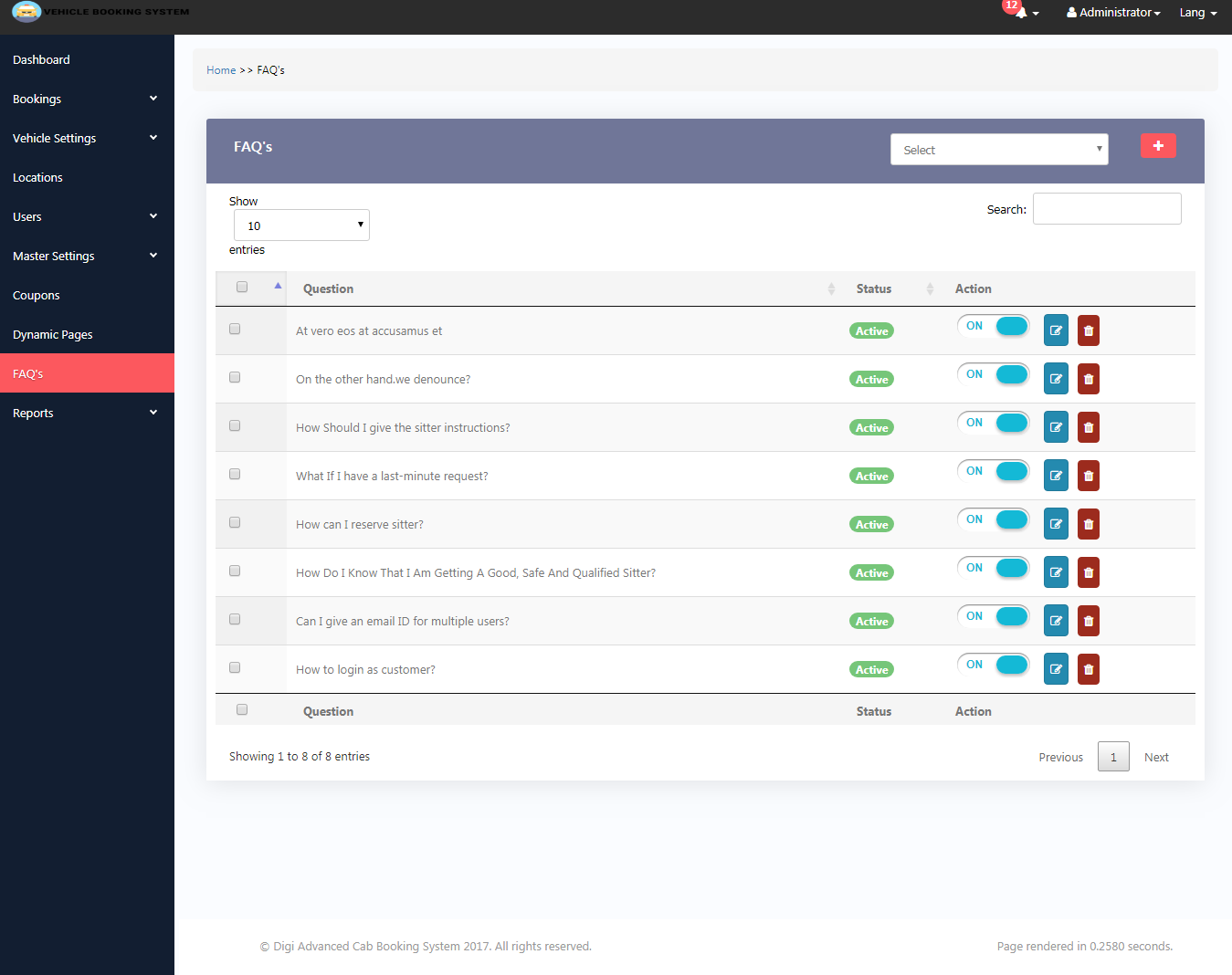
Overall Vehicles
Admin can view Bookings summary vehicle wise
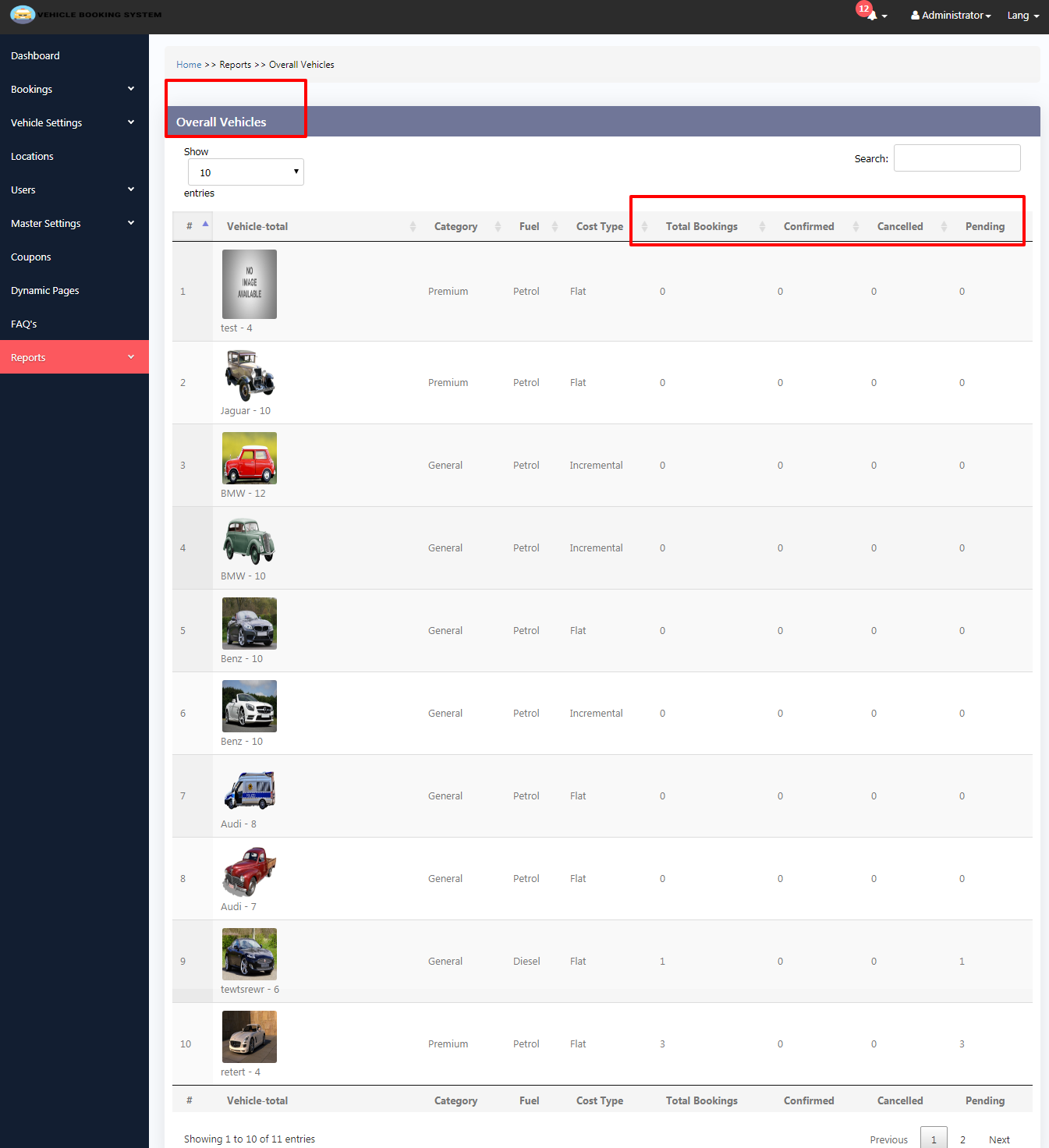
Payments
Admin can view All Bookings Amount here.
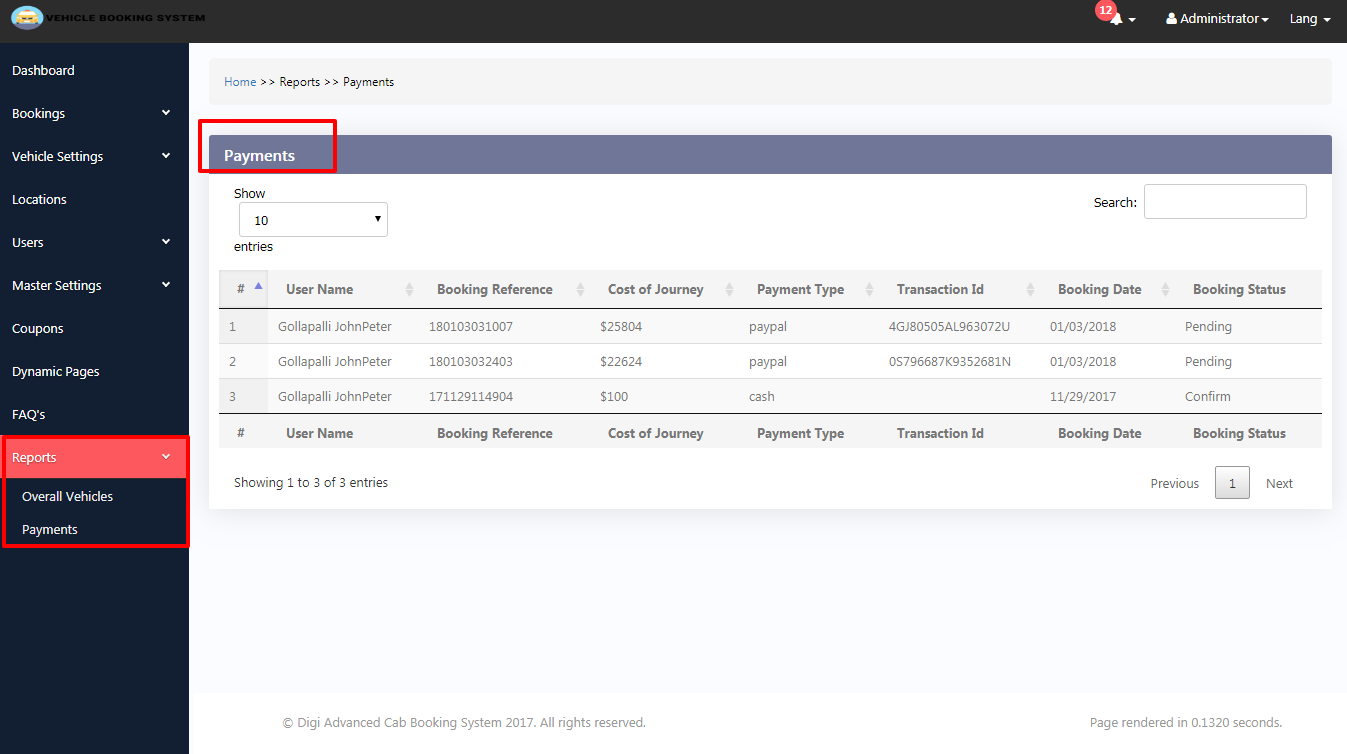
User can update his Account Details
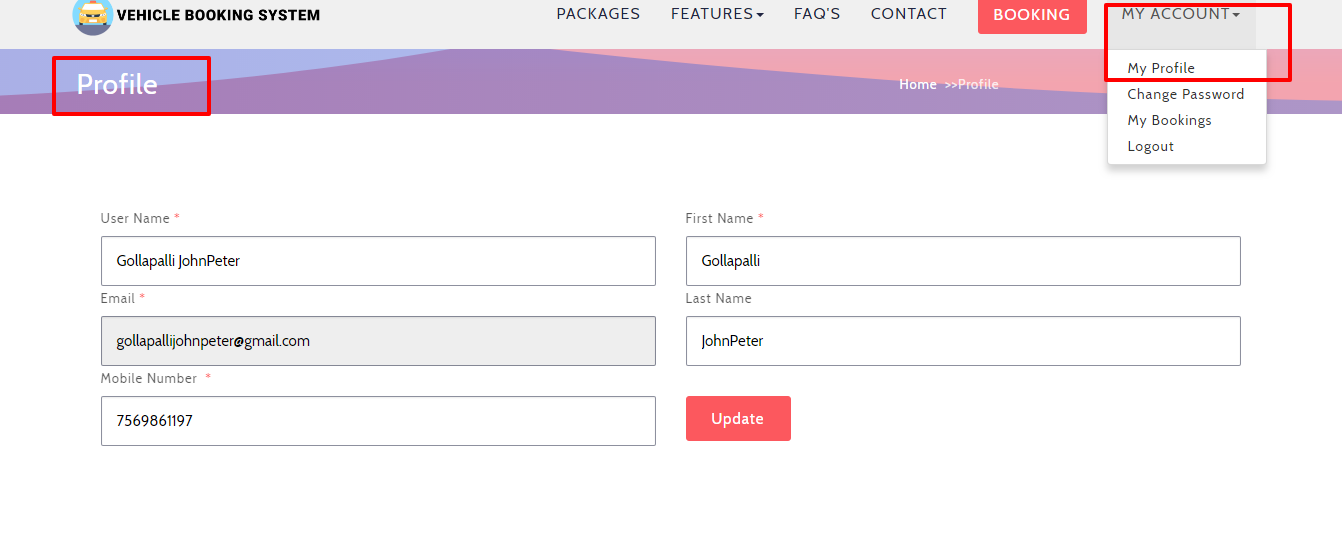
User can change his Account Password
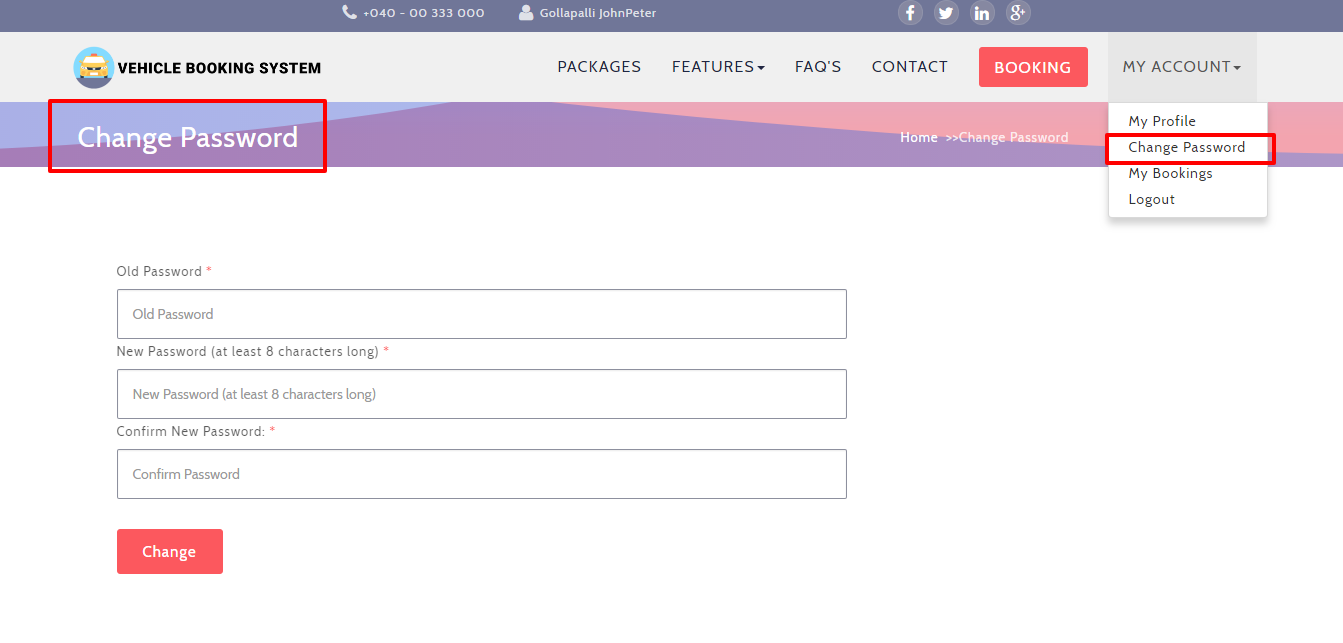
User select Source and Destination Locations (either Google or Local locations)
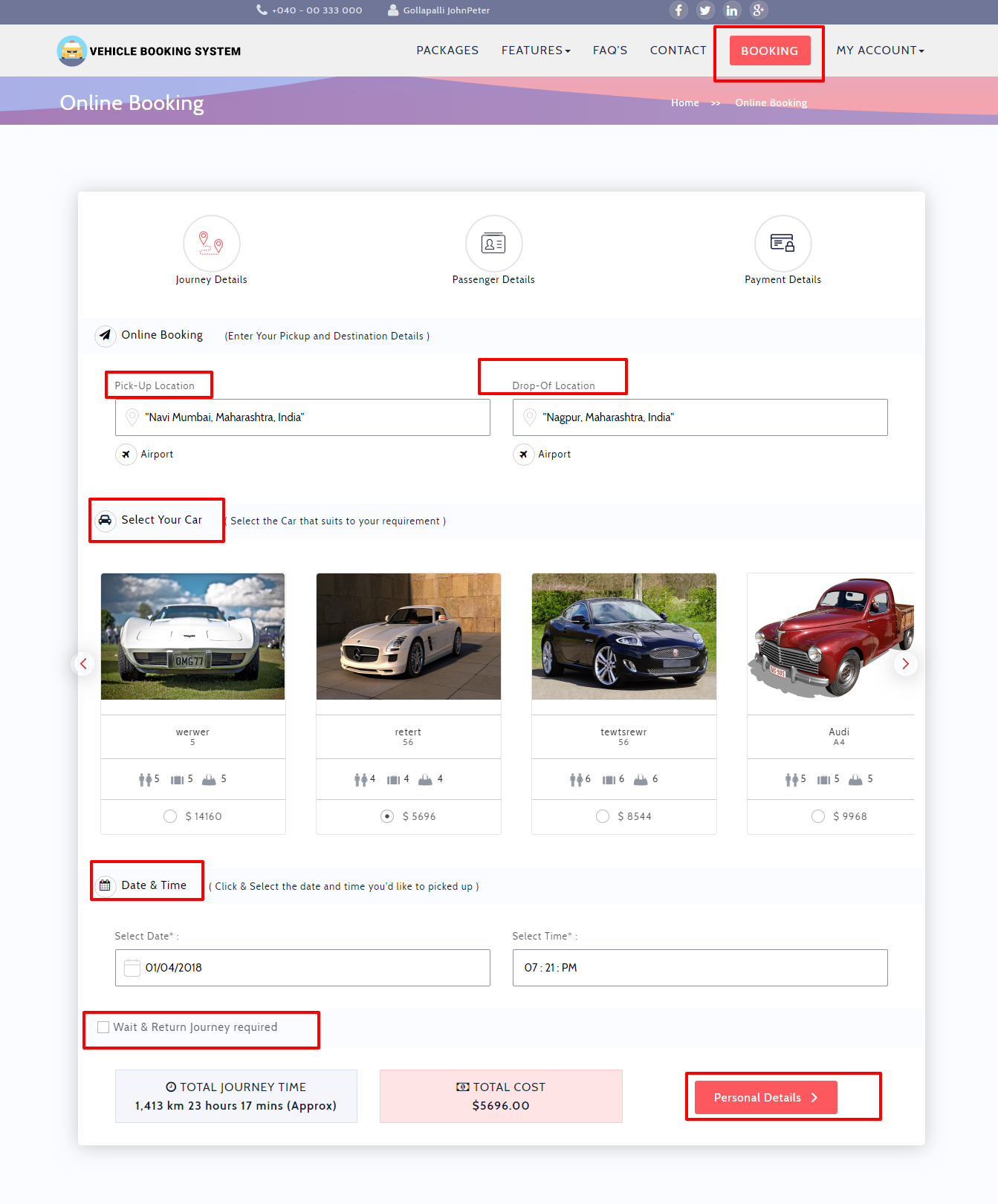
Then user can select a vehicle, he will provide rest of the details like pick-up date and time etc..and then go for Passenger Details
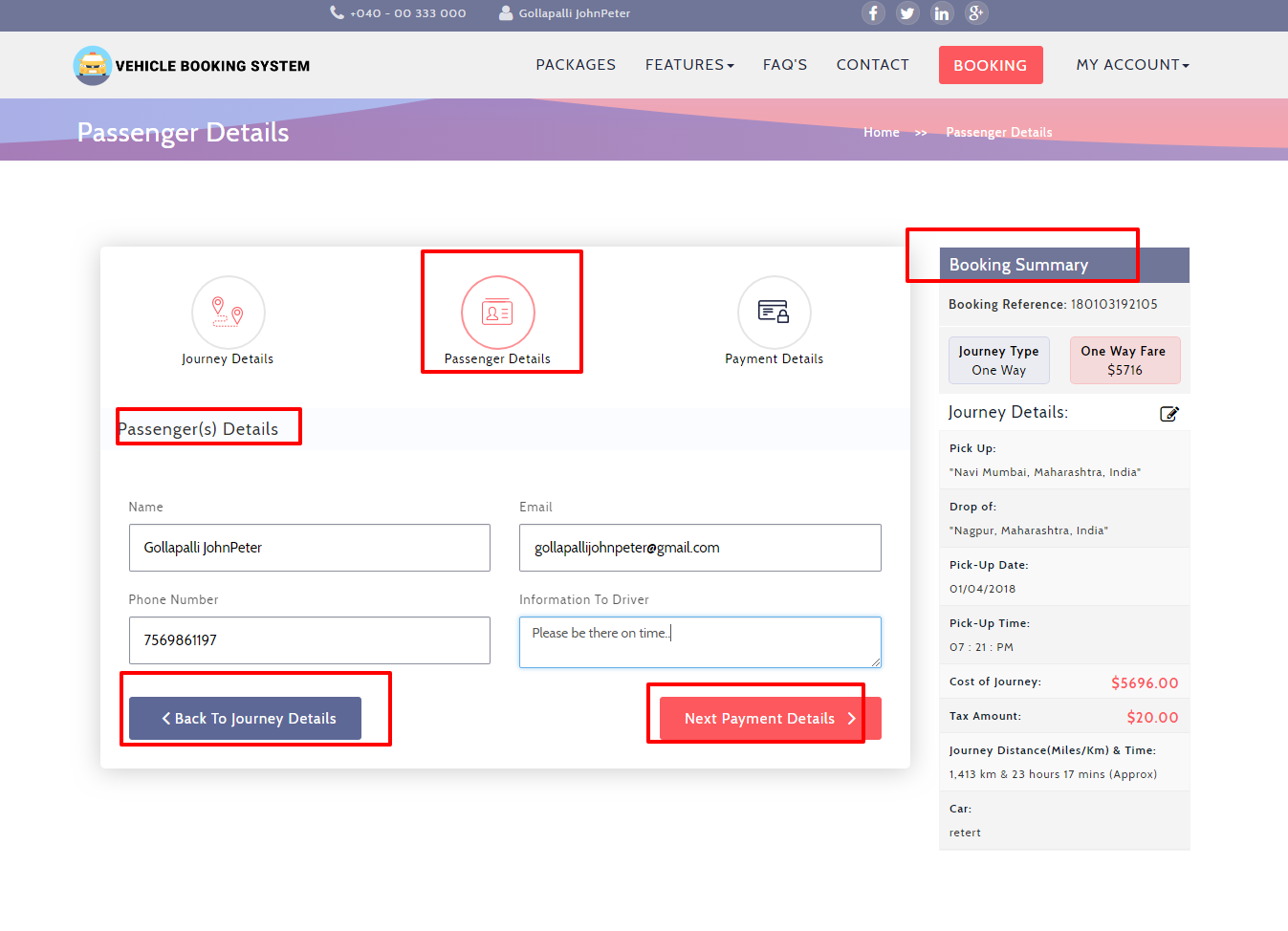
User can apply coupon here, User can choose any Payment type
Then user can click on Continue button.
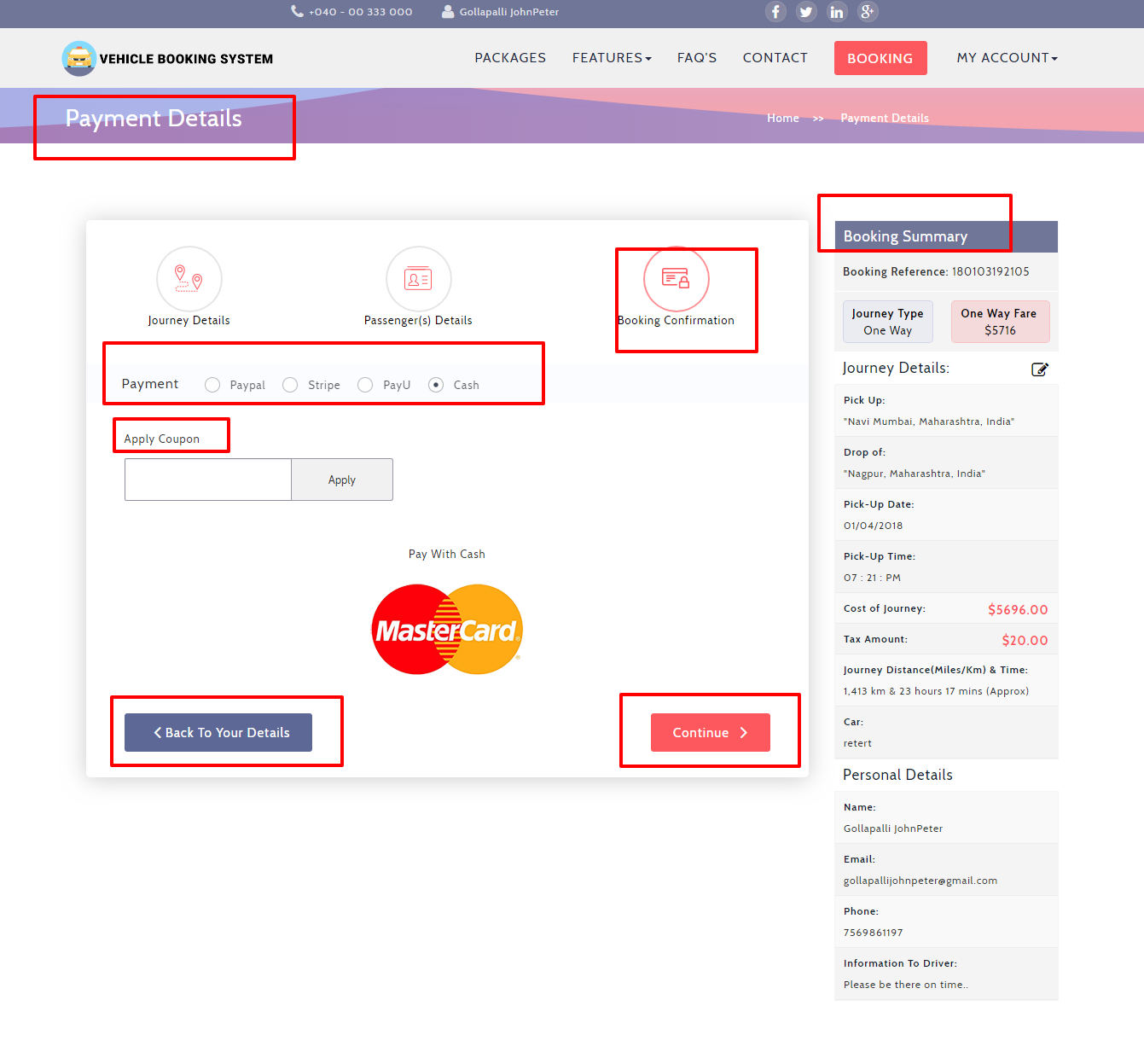
User Booking has been done Successfully.
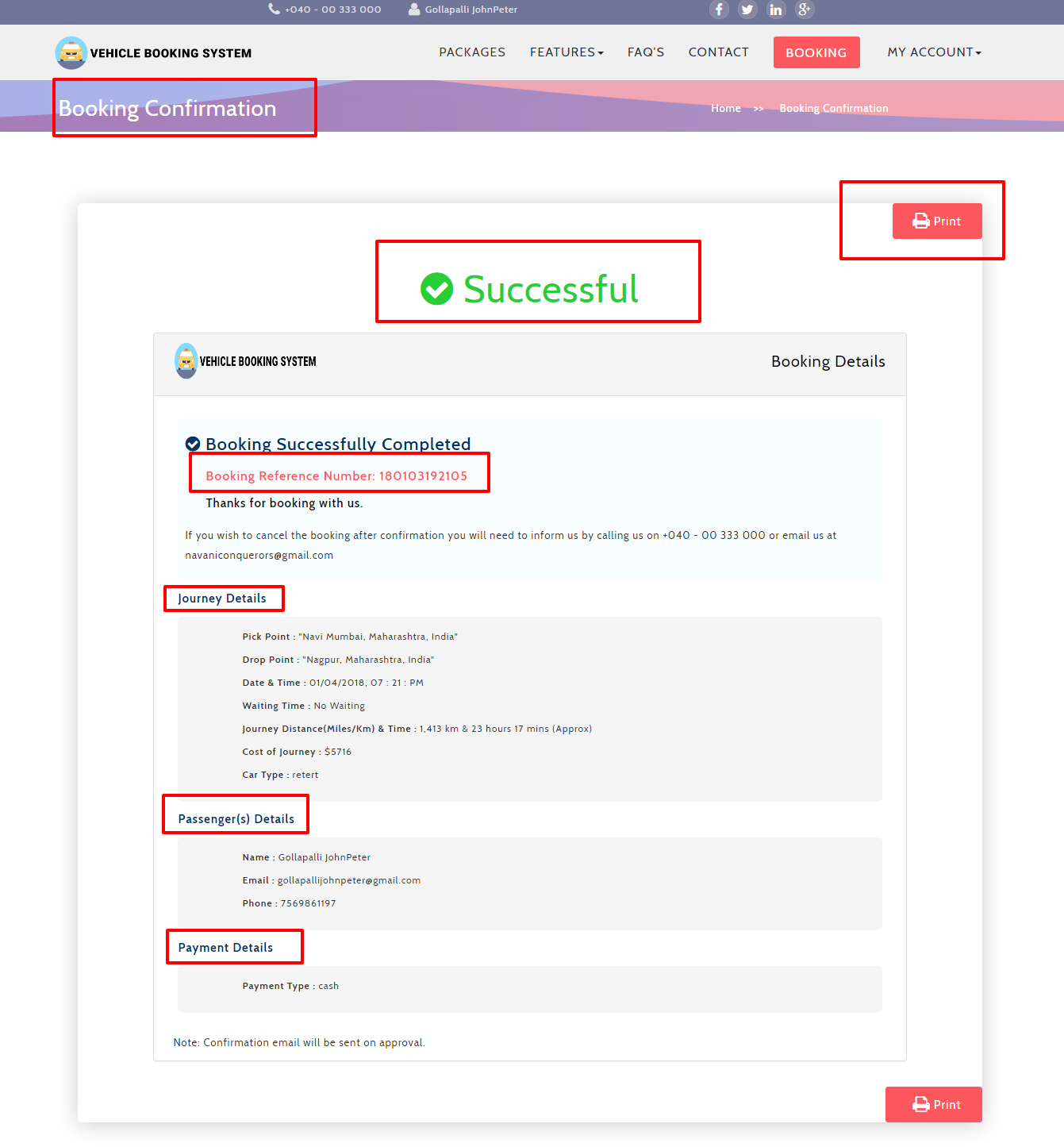
User can view all his Bookings history and complete details of a booking here
User can Cancel his Booking
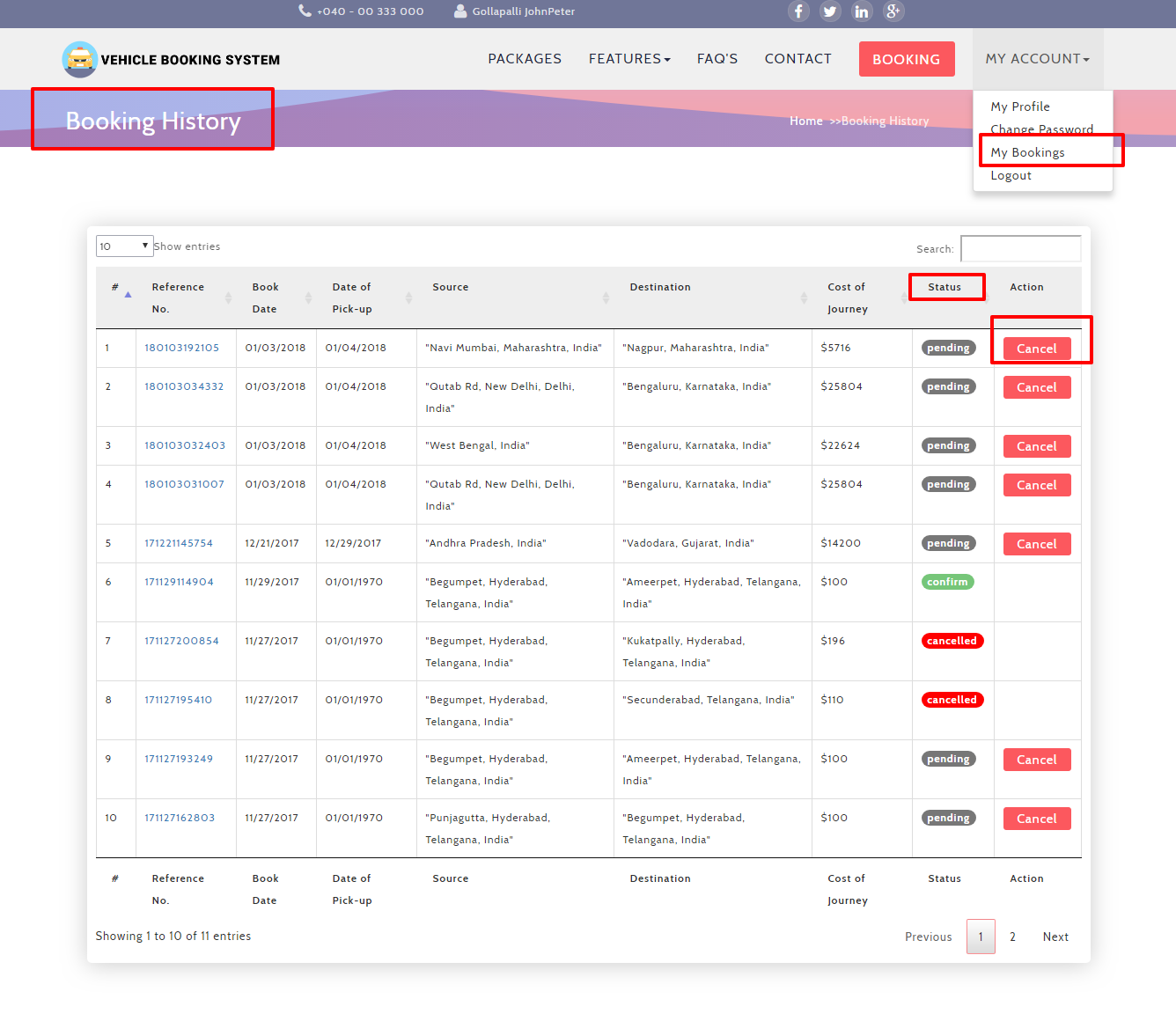
Email Templates
SMS Templates
Email Alerts
SMS Alerts
Multiple payment options like PayPal, PayU, Stripe payment integrated or Card/Cash
Social Logins (Facebook, Google plus)
Coupons
Tax Management
Ajax Datatables
Converted to Latest version (Codeigniter 3)